What is "An unknown directx error League of Legends?"
"An unknown directx error League of Legends" is an error that usually prevents the user from opening the application and may be caused by problems with the video card.
How can you fix "An unknown directx error League of Legends?"
Some of the solutions to this error include reinstalling the graphics driver and reinstalling Microsoft.NET Framework.
Please see our in-depth walk-through solutions below.
1. Reinstall graphics card driver
"An unknown DirectX error League of Legends" may be caused by outdated DirectX. It may also be caused by a DirectX that is incompatible with your hardware. It could also be a damaged or missing DirectX subfile. To fix this, please reinstall DirectX or install an updated graphics card driver.
Installing your graphics card driver will also include the installation of DirectX. Using this method will ensure compatibility of DirectX to your Windows operating system, your graphics driver and with your graphics card.
If you have an existing graphics card driver, please uninstall it first.
2. Reinstall Microsoft.NET Framework
It is possible that "An unknown DirectX error League of Legends" is also related to an updated or missing Microsoft.NET Framework. If you have reinstalled your graphics card driver as above, and are still experiencing the same issue, please reinstall Microsoft.NET Framework.
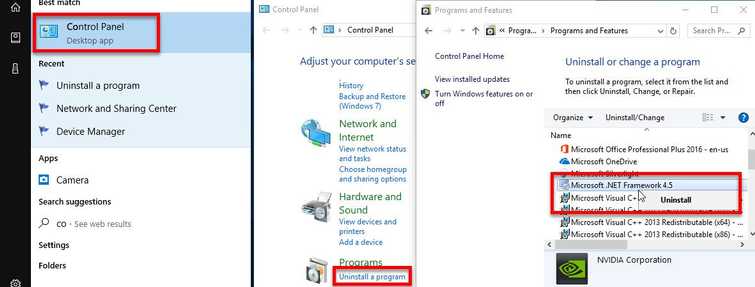
- Click Windows Start, type in Control panel and press Enter.
- In the Control Panel, click Uninstall a program.
- Look for Microsoft.NET Framework, right-click it and select uninstall.
- Download the latest version of Microsoft.NET Framework and then install it.
- Restart your computer.
- Open LOL, try to watch a game to confirm game status.
3. Delete some Subfiles
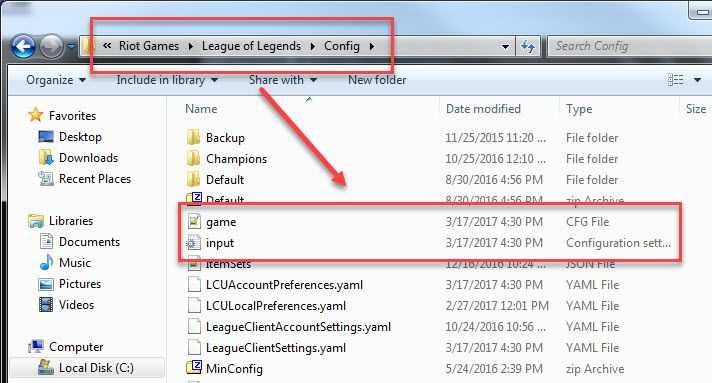
“An unknown DirectX error League of Legends” may due to League of Legends subfiles. You may want to delete them and do a repair, so it would do an update. Also, make sure you already did the solution 1. See instruction below, to determine what subfiles to delete.
- Install the latest Graphics card driver.
- Now go to C:\Riot Games\League of Legends\Config.
- Delete game.cfg and input files.
- Now go to C:\Riot Games\League of Legends\RADS\projects.
- Delete all lol_game_client folders.
- Run League of Legends, click the "?" on the upper right side.
- Select repair and when repair is done, please restart your computer.
