What is error message 'Cannot Start Microsoft Outlook'?
"Cannot Start Microsoft Outlook" is an error that usually occurs when trying to launch MS Outlook and it may occur in different versions. It indicates that the data file where all the Outlook information is stored cannot be opened. The error may be due to due to errors while opening the Outlook Data file, or due to navigation pane settings corruption, invalid Outlook Add-ins or because Outlook is running in compatibility mode.
You may see an error message, "Cannot start Microsoft Outlook. Cannot open the Outlook window. The set of folders cannot be opened. The operation failed."
How can you fix 'Cannot Start Microsoft Outlook'?
Some of the common fixes include:
- Resetting the navigation pane
- Disabling add-in
Please see our in-depth walk-through solutions below.
1. Reset Navigation Pane settings
"Cannot Start Microsoft Outlook" error may indicate that your Outlook navigation Pane settings might be corrupt. Try to reset it by running the outlook.exe /resetnavpane. To run this see steps below.
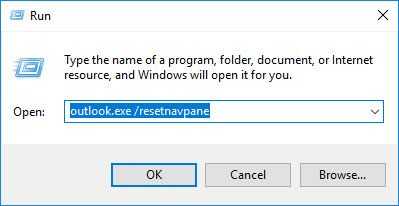
Option 1.
- Press Windows key + R key.
- Type outlook.exe /resetnavpaneand press Enter key.
Option 2.
- Press Windows key + R key.
- Type %appdata%\Microsoft\Outlookand press Enter key.
- Delete the Outlook.xml.
2. Disable Add-in
"Cannot Start Microsoft Outlook" may also be caused by the add-in in your Microsoft Outlook. Try to run your Microsoft Outlook in Safe mode. If the error disappears, disable all add-in. See the instructions below on how to.
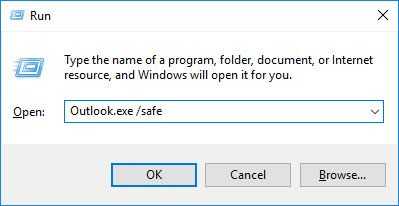
- Press Windows key + R key.
- Type Outlook.exe /safeand press Enter key.
- Click “File” tab select “Options” and then select “Add-Ins.”
- Select “Com Add-ins” and click “GO.”
- Uncheck the Add-ins then click “OK.”

