What is Error 19?
"Error 19" is an error that usually occurs when Windows can not start the hardware device because its configuration information in the registry is incomplete or damaged.
How can you fix Error 19?
Some of the solutions to this error include uninstalling the hardware device and reinstalling the updated driver.
Please see our in-depth walk-through solutions below.
1. Uninstall hardware device and install the updated driver
“Error 19” may occur if you have installed a driver, which is not compatible with your Windows version or hardware.
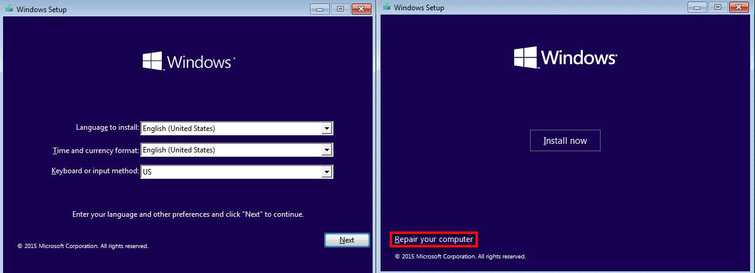
NOTE: It may be more successful to fix this error if you are in Safe Mode. Please see instructions below or watch the links below for a YouTube tutorial.
Safe mode in Windows 7 here.
Safe mode in Windows 10 here.
Option 1. For users who can not access Windows Desktop
- Insert the Windows 10 installation CD/DVD or USB.
- A message will appear “Press any key to boot from CD or DVD”, press any key to boot from the Windows installation CD/DVD or USB.
- Select your language, time and keyboard, and click “Next.”
- Click Repair your computer.
Option 2. For users who can still access Windows Desktop
- Hold Shift and Press restart.
- Or click Windows button and Letter I at the same time, to direct you to Windows Setting and follow the image below.
In Advanced Option
- Click Troubleshoot ==> Advance Option ==>Start up Setting ==> Restart.
- Select Safe mode.
- Go to Control Panel.
- Uninstall the driver.
- Use CCleaner to clear all remaining driver files.
- Restart.
- Download and install the updated driver and restart.
