Windows Update DISM Error code 0x800f081f is an error that may occur when Windows could not complete the requested changes.
1. Use a Windows 10 installer
"Windows Update DISM Error code 0x800f081f" appears when your Windows 10 has a corrupted DISM command file. However, to repair this error you will also use DISM command in a different process. See instruction below.
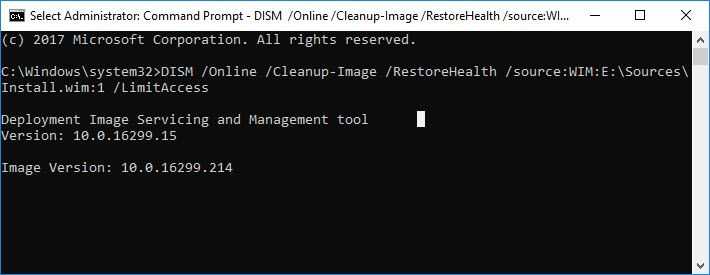
Image Credit: genesismarasigan / ErrorSolutions.tech
-
- Insert your Windows 10 installer or mount a Window10.iso.
- Click Windows start, then type CMD.
- Right-click Command Prompt, and select Run as Admin.
- Then type the command below and then press Enter key.
DISM /Online /Cleanup-Image /RestoreHealth /source:WIM:E**(The drive letter of you installer)**:\Sources\Install.wim:1 /LimitAccess
2. Do a Window Update

Image Credit: genesismarasigan / ErrorSolutions.tech
Your Windows 10 might be out of date result to “Windows Update DISM Error code 0x800f081f.” Try to fully update your Windows 10. To check for update, click Windows Start, type Check for updatesand press Enter key.
3. Install .NET Framework 3.5
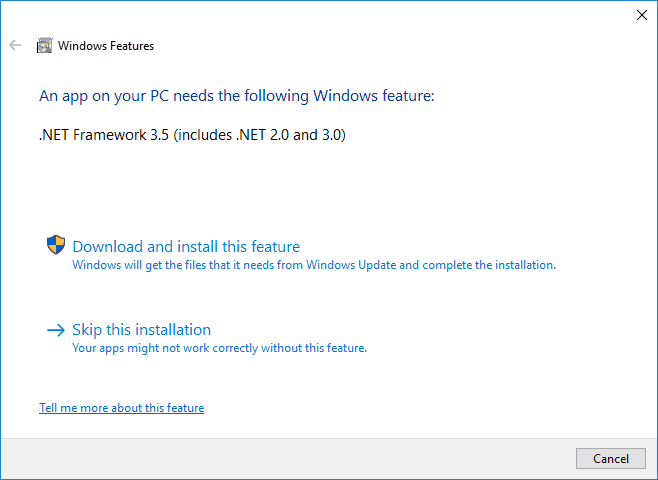
Image Credit: genesismarasigan / ErrorSolutions.tech
A missing .NET Framework 3.5 could be causing the Windows Update DISM Error code 0x800f081f.” Please download and install using this link here the .NET Framework 3.5.

