What is Error code 20 Android?
Error code 20 Android is general network failure error that usually occurs when there is a compatibility issue that results in the connection being forcibly closed.
How can you fix Error code 20 Android?
Some of the solutions to this error include checking your internet connection, removing and adding your Google account.
Please see our in-depth walk-through solutions below.
1. Check internet connection
"Error code 20 Android" may occur if you are having issues with your internet connection. Test your connection and it may fix the error.
If the problem arises using a WiFi, please try data connection. If the Data connection manages to download or update, the internet connection from the WiFi might have a problem. If you own the network, you might want to restart your phone including the modem router. If the problem still persists, contact your internet service provider. They might be causing the problem.
However, if the problem arises when connecting to a mobile data, please try to connect using the WiFi connection. If the WiFi successfully downloads or updates the application, your Data connection might have a problem. You may want to look for a spot where the signal is strong and try again.
If both WiFi and Data have the same problem, your Google play store may have been desynchronized with your account. Please be guided accordingly in Solution 2 to reconnect your account.
2. Remove and Add Google account
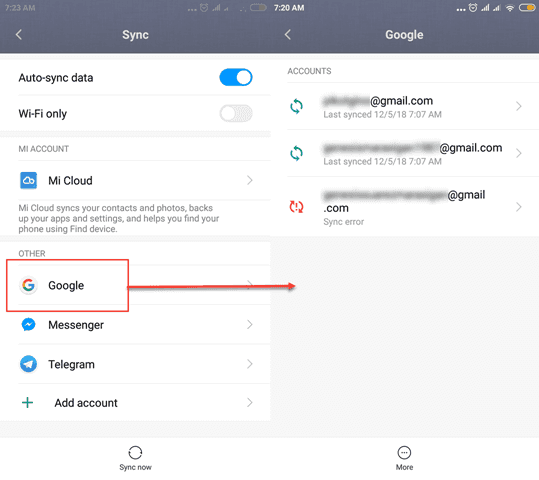
"Error code 20 Android" may also occur when your Google account in Google Play store does not synchronize correctly. Please resign-in to your account and it may fix the error. Go to Settings, and look for Account settings or Sync settings to remove and add Google account.

