What is 'Fedora SQUASHFS error unable to read page'?
"Fedora SQUASHFS error unable to read page" is an error that may occur when users are unable to boot from the Ubuntu LiveCD.
How can you fix 'Fedora SQUASHFS error unable to read page'?
Some of the common fixes include:
- Configuring the BIOS settings
- Creating a new bootable device
- Testing your hardware
Please see our in-depth walk-through solutions below.
1. Configure BIOS setting
"Fedora SQUASHFS error unable to read page" could mean that the Fedora installation is not compatible with your BIOS settings. You may want to test some of the BIOS settings TO fix the problem.
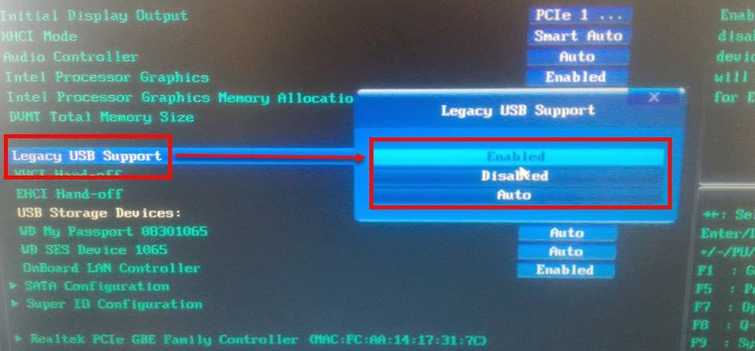
- Restart your computer.
- Press the key which will let you access Set-up / BIOS.
- Look for UEFI or Legacy then try to change it until one works.
NOTE: Different motherboard model has different BIOS interface.
Legacy: Enable or set to Auto.
UEFI / Legacy Boot: Set it to Both - Look for SATA Configuration mode and try to change it to IDE Compatible.
- Save the change and restart.
- Now, boot to your Bootable device.
2. create a new Bootable device
"Fedora SQUASHFS error unable to read page" could also be caused by your bootable device. The bootable device might have a corrupt duplicate of the Fedora or the Fedora ISO is corrupt. To fix this, download a new Fedora ISO test it on a virtual machine first. If it runs, create a bootable device and see guide below.
DVD
- Make sure you are using DVD-R.
- Make sure the DVD is in good condition.
- Make sure your optical disk drive (DVD drive) is in good condition.
- Make sure the operating system has no malicious software that could interrupt the creation process.
- When creating a Fedora bootable DVD, burn the Fedora image at a slow speed.
USB
- Make sure the USB is in good condition and has enough space.
- Make sure the USB port is in good condition.
- Make sure the operating system has no malicious software that could interrupt the creation process.
- Make sure to format the USB device before extracting the image into the USB.
- You may want to use a software that created USB bootable device such as Rufus, see link here for Rufus.
3. Test your Hardware
“Fedora SQUASHFS error unable to read page” could also be caused by a bad hardware. Faulty RAM/ memory, hard disk drive, and SATA cable are the common causes of the error. Try to test your hardware to eliminate the possibility of hardware failure.
