What is iPhone error 2009?
iPhone error 2009 is an error that usually occurs when trying to update or restore your phone via iTunes. It may be caused by the USB cable.
How can you fix iPhone error 2009?
Some of the solutions to this error include testing for connectivity issues, and repairing or replacing the hardware.
Please see our in-depth walk-through solutions below.
1. Test for Connectivity Issues
iPhone error 2009 may occur if your computer is experiencing a connectivity problem. Your computer's operating system might be running in a guest account, incorrect time, date and time zone, is not up to date or is infected by malicious software. Also, you may be using an iTunes that is not updated. This will also cause the error.
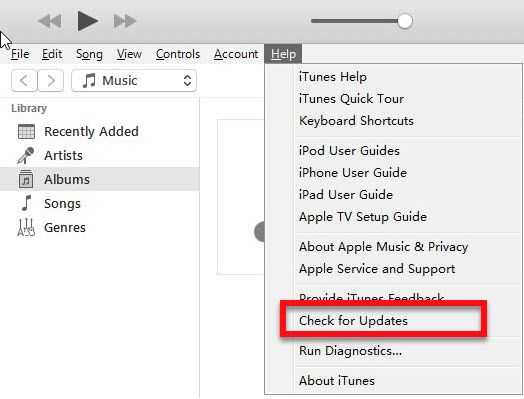
-
Log-in to an administrative user account.
-
Make sure the date, time, and time zone are correct.
-
Make sure your Windows or OS X is updated.
-
Ensure your iTunes is updated.
-
If you think your operating system infected by malicious software, update, and scan using a trusted anti-virus using this link here. After scanning, disable the antivirus when you start to connect your iPhone to the iTunes for an update/ restore.
If your computer software and the operating system is well-maintained, the cause could the computer hardware and the cable. You might want to check the list below.
- Remove all USB connected devices except for the keyboard and mouse.
- Replace or borrow the original Apple USB or highspeed USB cable.
- Do not use USB extension or computer case USB ports.
- Try all USB ports. You might also want to install the USB 3 driver.
If everything fails, something might be wrong with your iPhone hardware. Please bring it to the Apple service center for a checkup. They might restore it successfully, or they may advise you to claim the warranty on your iPhone for repair or replacement.
2. Repair or replace hardware
iPhone error 2009 may occur as a symptom of long-screw damage. It is a common problem when you mix up the screws of the iPhone. If you screw the longer screw to a position of the short screw, it may damage the board beneath it and then you might encounter a blue screen, boot looping or red screen. When you try to do a Device Firmware Update (DFU) on your iPhone, iTunes will prompt you with the error.
To repair this, technicians may use a jumper to reconnect the broken copper traces or replace the broken part.

