What is iPhone error invalid number?
iPhone error invalid number is an error that usually occurs when you can't send or receive messages.
How can you fix iPhone error invalid number?
Some of the solutions to this error include deleting the contact and all calls and messages from the number, and resetting your network settings.
Please see our in-depth walk-through solutions below.
1. Delete all message and calls from/ to the number
The number you are using might have a duplicate or a message was corrupt causing error "iPhone error invalid number." Kindly try the instruction below it may help you to fix the problem.
Follow these steps in order:
- Delete all messages from and to the number you can't reply to.
- Delete the full contacts
- Delete all phone calls from and to the number.
- Turn off the phone.
- Try to send a message using the 10 digit number. If it fails, do not save contact until the messages go through.
2. Reset Network Settings
If solution 1 fails and "iPhone error invalid number" persists, your network setting could be wrong or was desynchronized from your provider. Resetting it to refresh the connection may solve the issue.
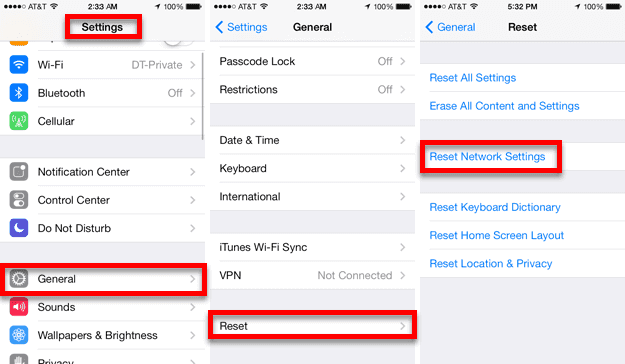
- Go to Settings > General > Reset > Reset Network Settings
- Press Reset network setting in red font.
- The phone will automatically reset.
- Then try to send a message using a 10 digit number again.
NOTE: If the instructions above does not work, try to call your network service provider using other phones.
