What is League of Legends unknown error?
League of Legends unknown error is an error that usually occurs when your computer is rejecting the security certificates from the servers.
How can you fix League of Legends unknown error?
Some of the solutions to this error checking your internet connection, reinstalling the graphics card driver, and reinstalling Microsoft.NET Framework.
Please see our in-depth walk-through solutions below.
1. Check your Internet Connection
"League of legends unknown error" is common when your network connection or internet service provider (ISP) has an issue. However, if the League of legends server is under maintenance, please wait until it done. Then, patch the game client before running the game.
Mostly connection problem is caused by ISP. To confirm it, go to www.speedtest.net. Then check how much bandwidth you are receiving. If you are download speed result is lower than your internet service provider (ISP) subscribed speed you may want to call your ISP. But, if the speed is equal or nearly equal to your subscribed speed, your home network could possibly the problem results "League of legends unknown error."
Also, there is a possibility, that your home network is used by multiple users, which uses a lot of bandwidth. You may want to ask them to confirm. And if it is positive, try gaming later when they are done.
Bad home network configuration or a security software blocking your connection to League of legends server could also cause the unknown error. If your Windows or home network passes to a firewall, you might want to configure your system to bypass it. Or, you may want to disable the firewall and other policies such as parental control and bandwidth limiter.
If you do not have any network software or network policies, you may want to turn off your modem including your computer for at least three minutes to flash out the cache in the modem memory and to refresh your connection to the ISP.
2. Reinstall Graphics card driver
"League of legends unknown error" may also occur due to missing supporting software, such as DirectX and Microsoft.NET Framework. It may also occur due to the missing graphics driver. If you have already installed this supporting software and driver, someone may have accidentally uninstalled it or, maybe was corrupted. You may want to install the Graphics driver using the latest version available. Installing graphics driver includes DirectX and some include Microsoft.NET Framework. If in case Microsoft.NET Framework is not included, please see solution 3.
NOTE: If you have a current graphics card driver install, please uninstall it first before installing a new one.
3. Reinstall Microsoft.NET Framework
“League of legends unknown error” may also occur due to missing supporting software, such as DirectX and Microsoft.NET Framework. Usually, these are included when installing a graphics card diver. If not, please see below.
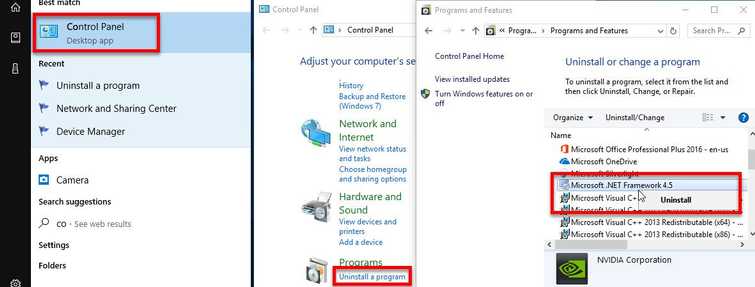
- Click Windows Start, type in Control panel and press Enter.
- In the Control Panel, click Uninstall a program.
- Look for Microsoft.NET Framework, right-click it and select uninstall.
- Download the latest version of Microsoft.NET Framework and then install it.
- Restart your computer.
- Open LOL, try to watch a game to confirm game status.
