What is 'Microsoft Edge Critical System Error'?
Microsoft Edge Critical System Error is a fake pop up error, which suggests that the system has been infected by malicious websites.
How can you fix 'Microsoft Edge Critical System Error'?
Some of the common fixes include:
- Closing Microsoft Edge
- Running an anti-virus
- Resetting Microsoft Edge
Please see our in-depth walk-through solutions below.
1. Close Microsoft Edge
"Microsoft Edge Critical System Error" is an adware, which hijacks Microsoft Edge and instructs you to call a fake Microsoft technical support toll-free to assist you with the error. If you encounter this fake error advertisement, immediately close it. If you can't close it by pressing X or Alt+F4 key, use the task manager as below.
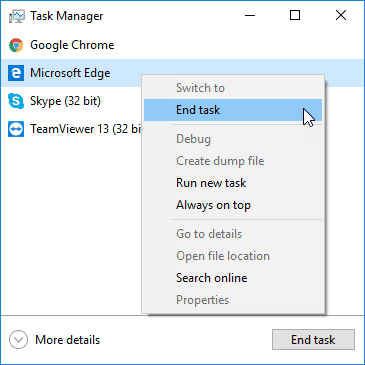
- Press CTRL + ALT + DEL and then select Task Manager.
- In the Task Manager, right-click Microsoft Edge.
- Select End Task.
After that, scan your computer using an updated anti-virus just to make sure your system is not infected by any malicious software.
2. Run anti-virus
"Microsoft Edge Critical System Error" could also be caused by a malicious software. The website with the fake error advertisement could have installed a malicious software on your system. Try to run an updated anti-virus to make sure your system stays clean.
3. Reset Microsoft Edge
“Microsoft Edge Critical System Error” could be also caused by a malicious software. It could have installed an extension/ plugin on your Microsoft Edge. Try to reset your Microsoft Edge to make sure it is still safe to use.
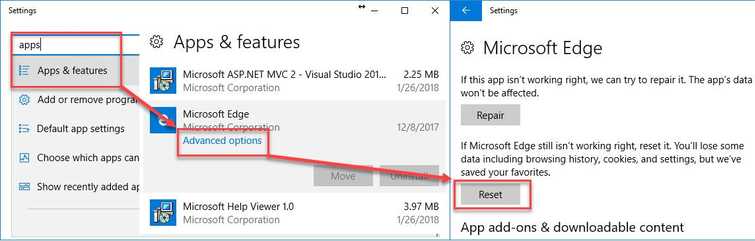
- Right-click Windows Start and select Settings.
- In the Settings search bar, type Apps & features.
- Look for Microsoft Edge.
- Click Advance Option.
- Reset it and try again.

