What is Microsoft Office error code 30034-4?
Microsoft Office error code 30034-4 is an error that occurs when the proxy settings, firewall or anti-virus software prevents you from installing Office. It may also occur when there are issues with the system files.
How can you fix Microsoft Office error code 30034-4?
Some of the solutions to this error include disabling firewall, proxy and anti-virus, and running MS Office Uninstaller by Microsoft.
Please see our in-depth walk-through solutions below.
1. Disable Firewall, Proxy, and Antivirus
Microsoft Office error code 30034-4 may occur due to firewall, proxy and anti-virus software preventing you from installing MS Office. The proxy setting can be reset quickly while third-party software can be disabled, please see below on how to do it.
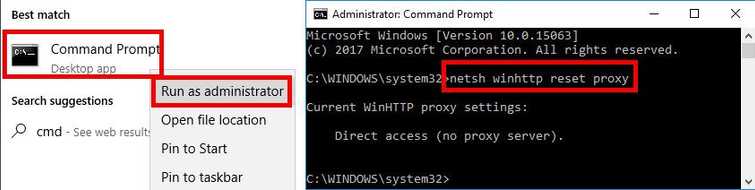
To reset Proxy
- Option 1: Click Windows Start, type in CMD then right-click Command prompt and then select Run as Admin.
Option 2: Right-click Windows Strat and then select Command Prompt (Admin). - Type in the Command prompt netsh winhttp reset proxyand press Enter
To turn off the Firewall
- Go to Control Panel >> System and Security >> Windows Firewall >> Turn Windows Firewall on or off.
- Set Firewall off.
- Install MS Office again.
Running clean boot
Note: This will disable the third-party firewall and anti-virus software
2. Run MS Office uninstaller by Microsoft
Microsoft Office error code 30034-4 may also occur when there are remaining files left from a previous version of MS Office that you have uninstalled. Running MS Office Uninstaller will remove all remaining files from the previous MS Office, which may be blocking your installation.
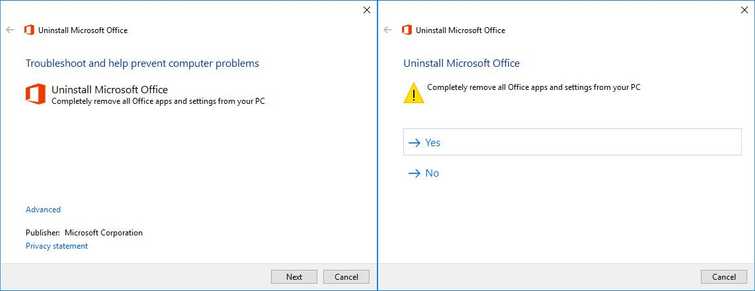
-
Here the link for MS office uninstaller by Microsoft.
-
Open MS office uninstaller by Microsoft.
-
Now click Next and Yes.
-
Run MS Office again.

