What is Netflix error 373?
Netflix error 373 is an error that usually occurs when the information stored in your devices needs to be refreshed.
How can you fix Netflix error 373?
Some of the solutions to this error include testing the Netflix server connection, clearing the Netflix data and reinstalling Netflix.
Please see our in-depth walk-through solutions below.
1. Test Netflix server connection
Netflix error 373 may occur if Netflix is undergoing maintenance. You may confirm this by using another device, which could run Netflix. If both devices could not access Netflix, they might be under maintenance. Please wait until it is finished and expect an update.
However, if the other devices could access Netflix, check the other solutions below.
2. Clear Netflix Data
Netflix error 373 may also occur if your application has a damaged file. You may want to clear the data to patch it again.
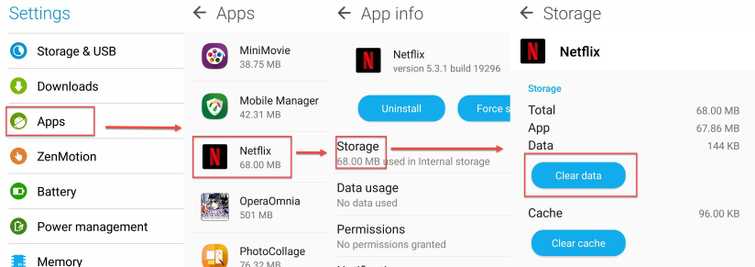
Clear Netflix Data
- Navigate to Settings.
- Select Apps or Applications.
- Look for and select Netflix.
- Select Storage if found, or continue to the next step.
- Select Clear Data, then OK.
- Try Netflix again.
If the error persists, you may need to reinstall your Netflix. Please see below.
3. Reinstall Netflix
Netflix error 373 may also occur if Netflix is out of date or corrupted. Please reinstall it to fix the error.
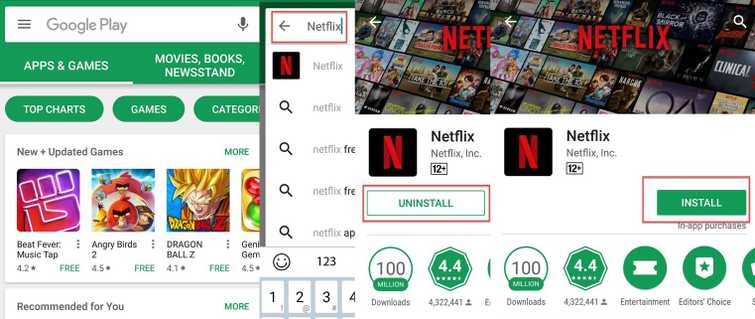
- Run Play Store app.
- Search for Netflix.
- Select Uninstall.
- After the uninstallation, select Install.
- After the installation is complete, select Open.
