What is OneNote error 0xe00015e0?
OneNote error 0xe00015e0 is an error that usually occurs when a user opens the application. Reopening OneNote doesn't help as the error appears every time.
How can you fix OneNote error 0xe00015e0?
Some of the solutions to this error include verifying the Microsoft account, testing and changing the settings.
Please see our in-depth walk-through solutions below.
1. Verify the Microsoft Account
OneNote error 0xe00015e0 may occur when your account is not yet verified. Please check if you have a verification email from Microsoft.
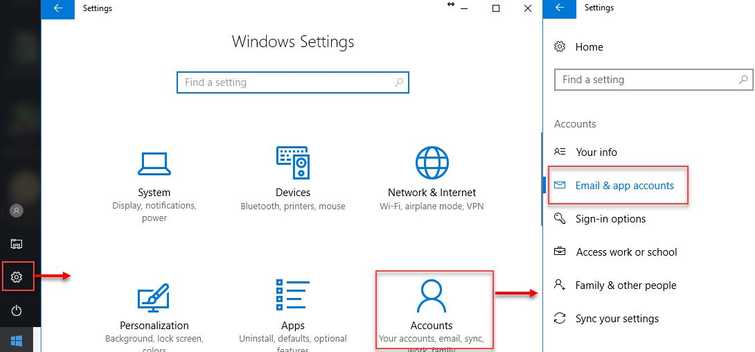
Image Credit: genesismarasigan / ErrorSolutions.tech
- Click Windows Start and then click Settings.
- In Settings, click Account.
- Then, select Email & app accounts.
- Check if Mircosoft sends you a notification for account verification.
- Verify your account.
2. Test and Change Settings
OneNote error 0xe00015e0 may also occur if it is not compatible with the Windows update, or if a setting in your Windows was changed. Please use the test program to verify.
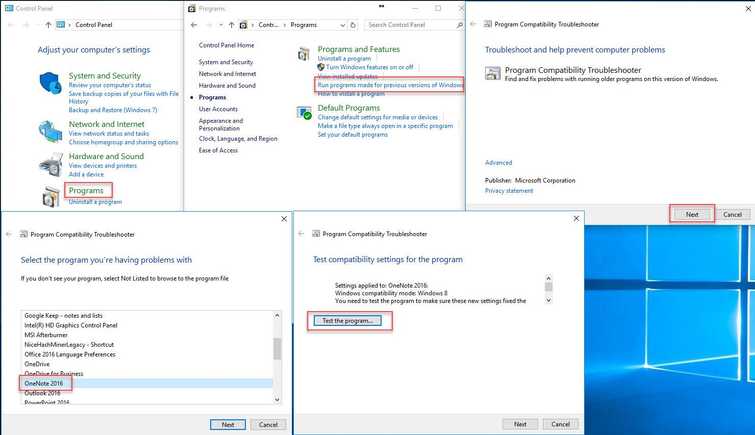
Image Credit: genesismarasigan / ErrorSolutions.tech
- Go to Control panel.
- Click Program.
- Click Run programs made for the previous version of Windows.
- Click Next, select Onenote and then Test the program.
- Please follow Windows solution.
If both solutions fail, the software might have been corrupt. Uninstall and reinstall OneNote to verify.
