What is 'OpenOffice calc error 522'?
"OpenOffice calc error 522" is an error that may occur when the user has typed in an invalid formula in the sheet.
How can you fix 'OpenOffice calc error 522'?
Some of the common fixes include:
- Enabling Iterations
- Updating Open Office
Please see our in-depth walk-through solutions below.
Contents:
1. Enable Iterations
"OpenOffice calc error 522" could be caused by disabled iterations. You may want to enable iterations of the tool options. See the steps below.
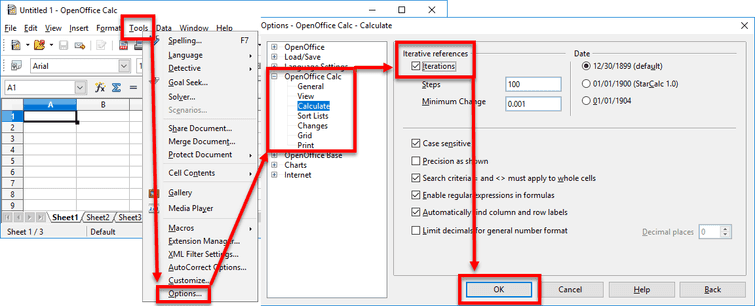
Image Credit: genesismarasigan / ErrorSolutions.tech
- Click Tools.
- Select Options.
- Expand OpenOffice Calc.
- Select Calculate.
- Enable Iterations and then press OK.
2. Update Open Office
"OpenOffice calc error 522" may also be caused by an outdated Open Office. The old version might not support the formula that was written. Try to update your Open Office to fix the error. See the instructions below.
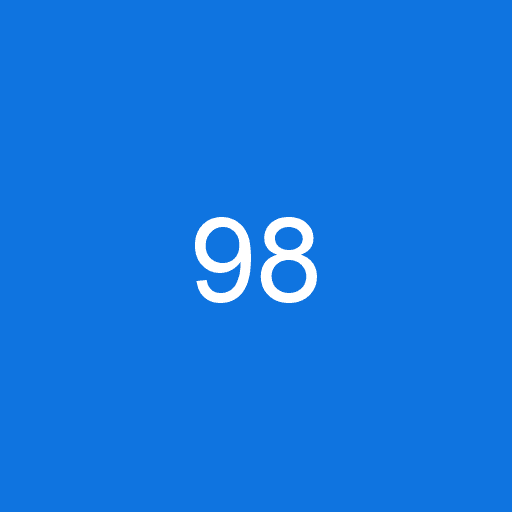
- Click Help.
- Select Check for Updates
- Install available update.
