What is "Pokemon Go failed to get player information from the server?"
"Pokemon Go failed to get player information from the server" is an error that usually occurs when the application cannot connect to the servers.
How can you fix "Pokemon Go failed to get player information from the server?"
Some of the solutions to this error include checking your connection and the Pokemon Go server, clearing the cache and data, and reinstalling Pokemon Go.
Please see our in-depth walk-through solutions below.
1. Check your connection and Pokemon Go server
"Pokemon Go failed to get player information from the server" is an error, which may be caused by the unreachable server due to internet connection problem or Pokemon Go server problem. It could also be a message that your account is banned by the game or your country is not included in the server list where Pokemon Go is available.
2. Update the data of Pokemon Go
If your Pokemon Go data or cache has a problem, it may prompt you with the error "Pokemon Go failed to get player information from the server." If this happens, clear your game data and cache and try again. If it does not, you could reinstall Pokemon Go to make sure your all problems or data errors flushed out. Please see the instructions below.
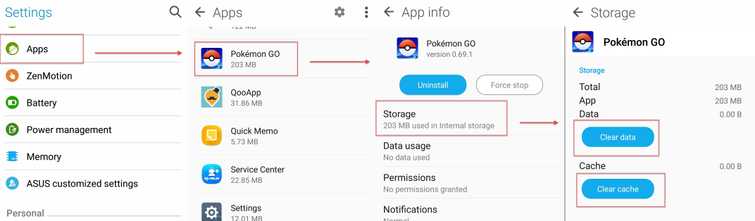
Clear cache and Clear Data
- Go to Settings >> Apps >> Pokemon Go.
- Click Clear cache then Clear Data.
Reinstall Pokemon Go
- Go to Settings >> Apps >> Pokemon Go.
- In the App info select Uninstall.
- Open Google Play Store.
- Use the search bar and type in Pokemon Go.
- Click on the Official Pokemon Go link, and then click Install.
