What is PS4 error su-41283-8?
PS4 error su-41283-8 is an error that usually occurs when the system cannot communicate with the disc drive's board correctly.
How can you fix PS4 error su-41283-8?
Some of the solutions to this error include initializing PS4 and testing your hard disk drive (HDD).
Please see our in-depth walk-through solutions below.
1. Initialize PS4
PS4 error SU-41283-8 may be caused by a damaged firmware. You may want to Initialize PS4 and restore your device to factory defaults.
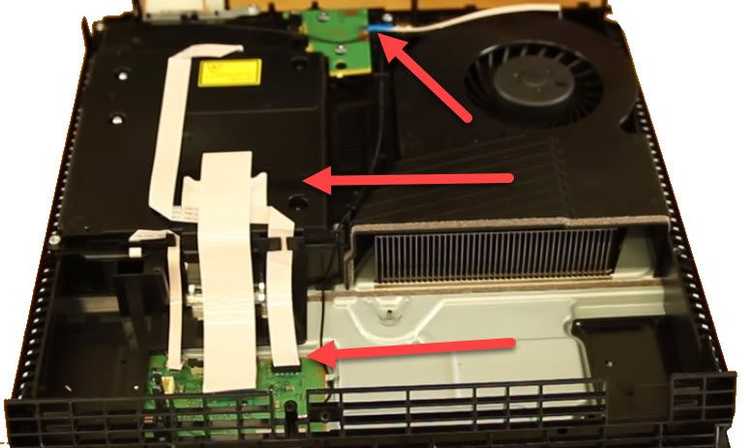
NOTE: Restoring your device to factory defaults will erase all your data on the system. Please back up your save files and other data then access Safe Mode. Please see below or watch this YouTube video here to access Safe Mode.
Step 1. Access Safe Mode
Step 2. Select Initialize PS4
PS4 error SU-41283-8 may also be related to a hardware problem. If initializing your PS4 fails, it may have a faulty hardware. Please bring it to a service center near you.
2. Test your Hard Disk Drive (HDD)
PS4 error SU-41283-8 may also appear when your PS4 hard disk drive is defective. Since the hard drive is replaceable, test your hard disk drive to confirm before sending it to a service center. If your device is still under warranty, you may claim it.

To test your Hard disk drive see steps below
-
First, remove it from the PS4.
-
Connect it to a working PC.
-
Download and install HDtune using this link here.
-
Watch this YouTube link here to guide you on how to use HDtune.
3. Remove the Optical Disk Drive
PS4 error SU-41283-8 may also appear when your PS4 optical disk drive is defective. To test it, (Warning if your PS4 has a warranty send it to Sony) try to disconnect the flex cable of the optical disk drive from your PS4 and update it.
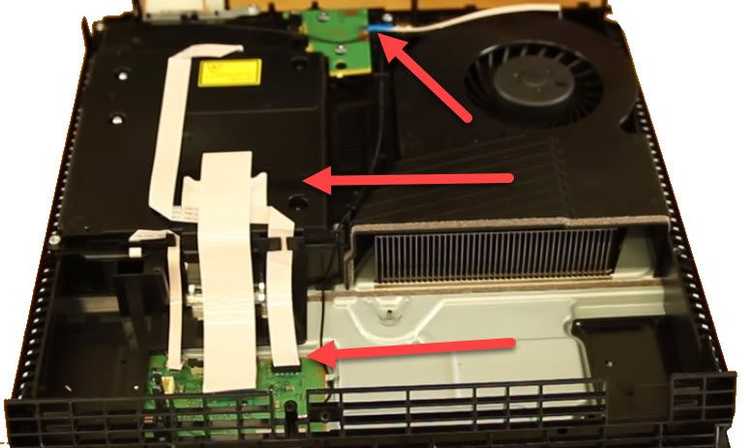
If the update is successful, and you PS4 running while the flex cables are detached, it means that your optical disk drive has a problem. You may want to buy a replacement for it to fix it.
