What is Runtime error 429?
Runtime error 429 is an error that usually occurs when the Component Object Model(COM) cannot create the requested Automation object.
How can you fix Runtime error 429?
Some of the solutions to this error include running .ocx file and updating Windows.
Please see our in-depth walk-through solutions below.
Contents:
1. Run .ocx file
Runtime error 429 may be caused by a corrupted .OCX or .DLL file. If the error prompts the type of corrupt .OCX or .DLL file, you may recover it using the command regsvr32. Please see below.
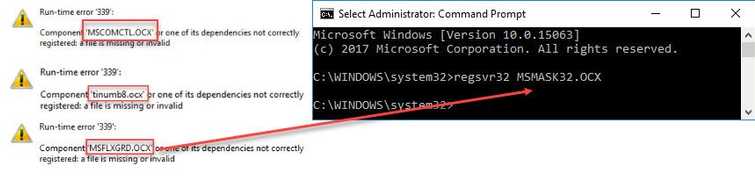
Image Credit: genesismarasigan / ErrorSolutions.tech
- Click Window button, type in CMD.
- Then, right-click Command Prompt, and select Run as admin.
- Type in the regsvr32 + .ocx file name (Please see image). For example MSCOMCTL.ocx, tinumb8.ocx and MSFLXGRD.ocx.
- Run the software.
2. Windows Update
Runtime error 429 could also be caused by an outdated Windows. Please check for a Windows update.
