What is error message 'Svchost.exe (netsvcs) high CPU usage'?
Svchost.exe (netsvcs) high CPU usage is an error that usually occurs on computers that are affected by a malware or virus. In other cases, the memory leak or high memory usage may be caused by a Windows Update, or by a full Event log file, or by other programs that start many processes during their execution. The error may be found on all of Windows operating systems, especially Windows 7 since it is the first version to have this feature but it may also occur on Windows 8 or 10.
How can you fix 'Svchost.exe (netsvcs) high CPU usage'?
Some of the solutions to this error include:
- Doing a Windows Update
- Doing a full anti-virus scan
- Upgrading your PC
Please see our in-depth walk-through solutions below.
1. Do a Window Update
"Svchost.exe (netsvcs) high CPU usage" may be a result of a pending Windows Update. Check your Windows Update if an update is available. Let Windows finish all updates it needs. After the update, Windows service will not consume too much of your computer's power.
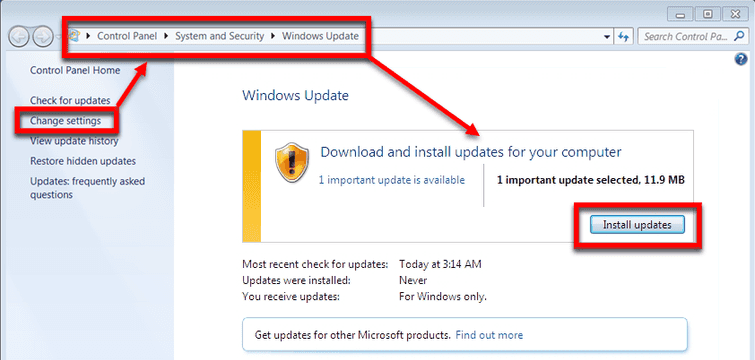
To check for Windows Update, see steps below.
Windows 7 and lower
Go to Control Panel >> System and Security >> Windows Update >>Install Update
Window 8
Click Windows Start, type Check for updates and select Check for updates.
Window 10
Click Windows Start, type Check for updates and press Enter key.
Services use less CPU and memory power if you're using the latest and mid-range CPU model and you have at least 4gb of Memory/ RAM. You may want to upgrade your hardware so Windows services will be noticeable when in use. However, not all are caused by Windows Update service. Malware could also cause this, see solution 2.
2. Do a full anti-virus scan
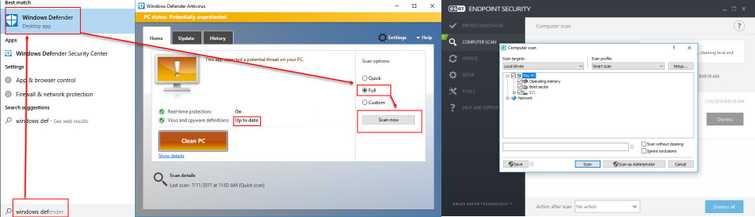
"Svchost.exe (netsvcs) high CPU usage" may also be a result of a malicious software pretending to be a Windows service. Scan your computer for malicious software, using Windows Defender or any third-party software check this link here. Make sure your Windows Defender or anti-virus is updated.
3. Upgrade your PC
Your PC hardware might be out of date or could not handle the load it is carrying, causing “Svchost.exe (netsvcs) high CPU usage." When Windows does its maintenance such as checking and downloading updates, it consumes your computer's power. Upgrade your PC to 4gb of RAM or higher. If you have extra budget for a solid state drive, replace your hard disk drive. Then, install your Windows on the solid state drive.

