What is Windows 10 activation error 0xc004f014?
Windows 10 activation error 0xc004f014 is an error that usually occurs when your computer cannot contact Microsoft’s Key Management Service (KMS) to validate the copy of Windows.
How can you fix Windows 10 activation error 0xc004f014?
Some of the solutions to this error include activating Windows 10 and activating Windows via phone.
Please see our in-depth walk-through solutions below.
1. Activate Windows 10
"Windows 10 activation error 0xc004f014" could be caused by a third-party proxy server, anti-virus, or firewall. Turn off all of them temporarily then activate your Windows 10. To activate your Windows 10, see instructions below.
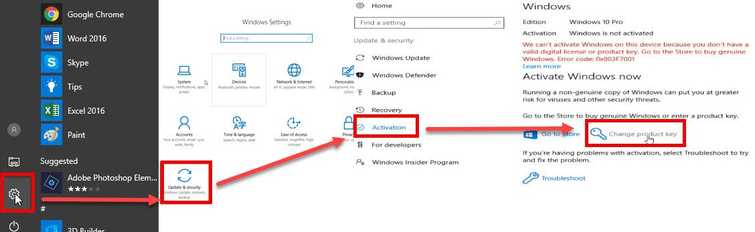
-
Go to Settings.
-
Select Update & security and then select Activation.
-
Click "Change the product key"
-
Enter the Windows 10 Product Key.
-
Restart the PC.
If your Windows 10 was an upgraded version of Windows 7 or 8. You need to re-install the original version and upgrade it again to Windows 10. Use this product key VK7JG-NPHTM-C97JM-9MPGT-3V66T if ask for a product key. Then log in to Windows using your Microsoft account. Then repeat the activation instruction above.
Activate Windows Via PhoneIf Solution 1 doesn't work, you can also try calling the Windows activation hotline for customer care support in order to fix "Windows 10 activation error 0xc004f014." Please see below to know the contact number of the nearest hotline.
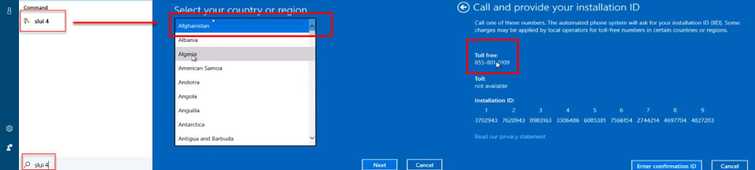
- Press R key + Windows Logo key.
- In the run window type ***slui 4
- Select the country you are in and call the number.
- An automated activation system will answer.
- Input Windows license key and the Installation ID the system provides.
- See if "Windows 10 activation error 0xc004f014" was fixed.

