What is Windows 10 activation error code 0xc004f012?
Windows 10 activation error code 0xc004f012 is an error that usually occurs after upgrading your operating system to Windows 10.
How can you fix Windows 10 activation error code 0xc004f012?
Some of the solutions to this error include activating Windows 10 using a product key and activating Windows via phone.
Please see our in-depth walk-through solutions below.
1. Activate Windows 10
"Windows 10 activation error code 0xc004f012," could be caused by a previous incorrect product key that was used. To solve this, rebuilding your activation. To rebuild the activation first, you need to rename the tokens.dat to tokens.old which is located in C:\Windows\System32\SPP\Store\2.0.
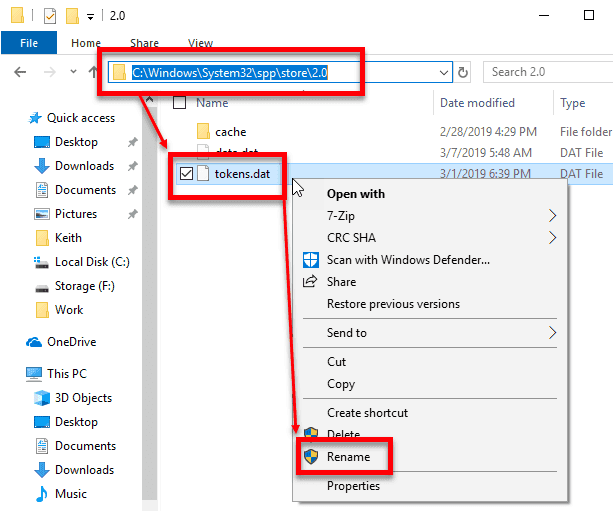
Then access PowerShell, by click Windows start type to the search bar PowerShell then click the Run as Administrator. In the PowerShell type the commands below and press Enter key for each to run.
net start sppsvc
cscript.exe slmgr.vbs /rilc
Restart the PC twice, and follow this patch “Settings >> Update & security >> Activation >> run the Activation Troubleshooter.” When finished, reactivate your Windows using your product key. If "Windows 10 activation error code 0xc004f012" still a problem, call Microsoft to update your product key in their server.
Activate Windows Via Phone"Windows 10 activation error code 0xc004f012" could also be caused by the Windows Server. It is possible that your activation did not patch the server but sometimes this takes 2 days to be updated. Call Microsoft for faster update. You may want to call Microsoft to confirm. See instructions on how to contact them.
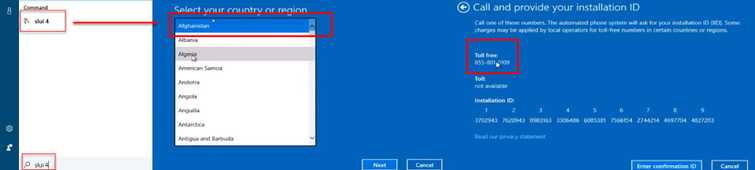
-
Click Windows Start + R key
-
Type the command below and press Enter.
slui 4 -
Select your country, and call the number which was provided by the window.
-
Do not close it yet because upon calling Microsoft will provide a Confirmation ID which you are required to input.
