What is Windows 10 blue screen critical structure corruption?
Windows 10 blue screen critical structure corruption is an error that usually occurs when critical kernel code or data corruption is detected by the kernel. The kernel is an important part of the operating system (OS), which manages the tasks being performed on the computer, particularly the RAM and CPU time. The error may occur when you try to run another OS on top of Windows in a virtual environment. It may also be due to both hardware and driver errors.
You may see an error message like this "Your PC ran into a problem and needs to restart. We're just collecting some error info, and then we'll restart for you. (85% complete)"
How can you fix Windows 10 blue screen critical structure corruption?
Some of the solutions to this error include uninstalling the driver, fixing the registry, testing the hardware, and reinstalling Windows.
Please see our in-depth walk-through solutions below.
1. Uninstall Driver
“Windows 10 Blue screen critical structure corruption” may be caused by a faulty driver. Uninstalling all drivers or the recently installed driver may fix the error. If the critical structure corruption appears on games, except emulated games, graphics driver could be the cause so updating the graphics driver may help. Windows update could also cause a mess with a hardware driver resulting in critical structure corruption. To solve this uninstalling the update may help.
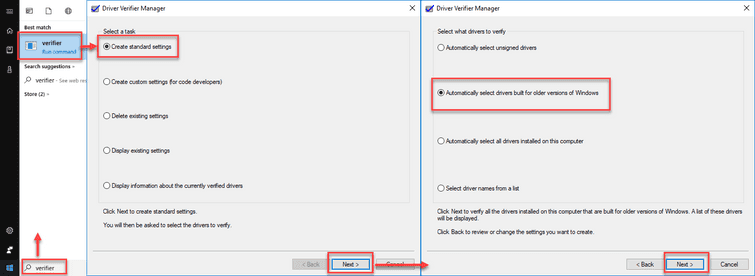
Option 1. Using Verifier
- Click Windows Start, type in Verifier, and press Enter key
- Select Create standard setting, and then click Next.
- If you have upgraded your OS from Windows 7, 8 or 8.1 to Windows 10, select
Automatically select drivers built for the older version of Windows. - If not, select Automatically select unsigned drivers.
- Then, update all or select a driver on the list.
Option 2. Using Safe mode
Windows in Safe mode is recommended when uninstalling drivers because drivers are disabled on this mode. There are ways to access Safe mode see videos below.
Accessing Safe mode using Windows Desktop
Accessing Safe mode using Windows Automatic repair
2. Uninstall Software
“Windows 10 Blue screen critical structure corruption” could possibly cause by a corrupt software running on your system. Software that commonly causing critical structure corruption is the following.
Emulator such as Bluestack
GPU overclocking tool.
Virtual drive like Deamon tool
Antivirus
Software that auto-updates drives.
This can be prevented by uninstalling the software causing the error or running the Windows 10 in clean boot to disallow the software running upon Windows start-up.
Clean boot
3. Test Hardware
“Windows 10 Blue screen critical structure corruption” may also occur due to failing hardware. Cleaning and testing the hardware may diagnose what hardware is causing the problem or if the critical structure corruption is caused by Windows itself.
Step 1. Cleaning and reconnecting
- Power down and remove the computer from its power source.
- Open it and clean it by removing or blowing out the dust.
- Reconnect all the cable from the main parts.
- Reconnect the Memory stick and the CMOS battery from the motherboard.
- Test the computer if the error still appears.
Step 2. Test the hardware
Hard disk driver (HDD) test
It is recommended to test a hard disk drive using another working PC or using a fresh installed Windows on a spare HDD.
RAM / Memory test
See this link here.
Test Graphics card
Test hardware using BurnInTest
4. Reset or Reinstall Windows
If “Windows 10 Blue screen critical structure corruption” persists even if all components are in good condition the problem could be Windows itself. Windows system file might have been corrupted or a register has been damaged. Resetting Windows 10 may able to fix the problem however if the error still arise. Reinstalling will be the best option.
To reset Windows 10 see video below or see the 3rd video in solution 1
To install Windows 10
