Windows activation error code 0x80072ee2 refers to the activation servers not being reachable.
Contents:
1. Check internet connection
Windows activation error code 0x80072ee2 is related to internet connection between you and Windows server. If Windows server is overloaded with a request or under maintenance, it usually throws Windows activation error 0x80072ee2. Also, when your internet connection is intermittent it sends Windows activation error 0x80072ee2. To successfully, activate your Windows you may want to try again tomorrow, or activate using Activate Windows Via Phone (see solution 2).
Activate Windows Via Phone
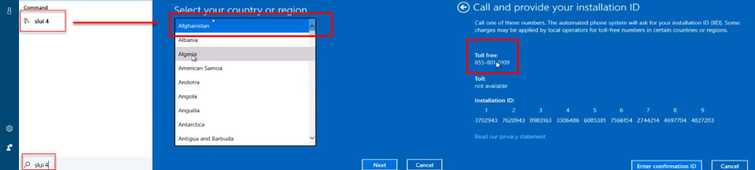
Image Credit: genesismarasigan / ErrorSolutions.tech
- Click Windows Start and then type in slui 4 or right-click Windows start, then click "Run" and type in “Slui 4.
- When a window appears, select your country and click "Next." Note don’t close the window yet
- Call the toll-free number while in front of your computer.
- A confirmation ID will be given to you by the automated phone system.
- Type in the Confirmation ID into the box and click activate.
