Windows activation error code 0x80072f8f is an error that usually occurs while updating, or when the computer is trying to connect to the online activation service, or when the product key is not verified during activation. The error may also appear when the time and date setting, as well as the timezone settings, are incorrect.
When the error appears during Windows installation, it could indicate that the settings in the computer were found to have been invalid during the verification. The error has been reported by users in Windows 10, 7, XP, and Vista.
1. Configure Date and Time
Windows activation error code 0x80072f8f could be caused by time and date misconfiguration. When activating Windows, Windows server validates the PC’s time and date. If the time and date are extremely far from the server time and date, it will throw an error Windows activation error 0x80072f8f. Please see below to fix the problem.
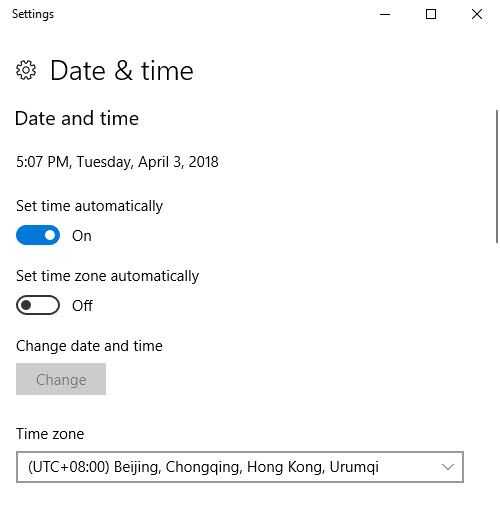
Window 7
- Click the “Windows Start” button, then type in “Date and Time”and press Enter key.
- Set Time Zone where the PC is physically located.
- Then go to Internet time Tab then access Change setting.”
- Enable “Synchronize with an Internet time server.”
- Change the drop box to “time.windows.com” and then click “Update Now.“
- Let it synchronizes then click “OK.”
- See if Windows activation error code 0x80072f8f disappeared.
Windows 10
Watch it here on Youtube or see instructions below.
- Click the “Windows Start” button, then type in “Date and Time”and press Enter key.
- In the Date & Time Settings
Make sure Set time automatically and Set time zone automatically is enabled while the **Time Zone correct.
** - To change the Time Zone, disable Set time zone automatically temporarily to enable change Time Zone.
- See if Windows activation error code 0x80072f8f disappeared.
Activate Windows Via PhoneIf the issue persists, call Microsoft for Windows Activation. See below how to contact Microsoft toll-free.
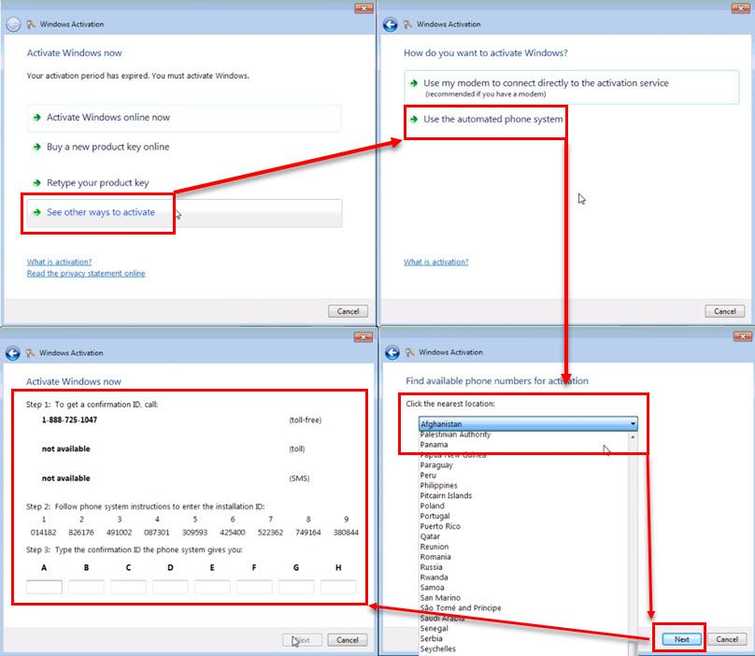
Windows 7
-
In Activate Windows, click the "Show me other ways to activate" and then select "Use the automated phone system."
-
A window will prompt that lets you select your country. Please select the country where the PC is physically located.
-
Click Next to proceed where the toll-free number is given.
-
Input the Confirmation ID given by the AI automated phone system.
-
Click Next.
Windows 8, 8.1 and 10
- Click Windows Start, type in slui 4 and press Enter key.
Or right-click Windows key + R key then type in “slui 4" and then press Enter key. - A window will prompt that lets you select your country. Please select the country where the PC is physically located.
- Click Next to proceed where the toll-free number is given.
- Call the toll-free number and do not close the window.
- Input the Confirmation ID given by the AI automated phone system.
- Then click activate.

