What is 0x8024001e?
0x8024001e is a Windows Update error that usually makes it difficult for your computer to install or update apps. It can also affect the performance of your computer, making it slow, or causing the operating system to crash.
How can you fix 0x8024001e?
Some of the solutions to this error include:
- Clearing the Windows Store cache
- Resetting the Windows Update components manually
Please see our in-depth walk-through solutions below.
1. Clear
cache"Windows update error code 0x8024001e" may be due to the cache. To fix it, you could try to turn off your computer for at least three minutes. Or run WSReset.exe, using the instruction below.
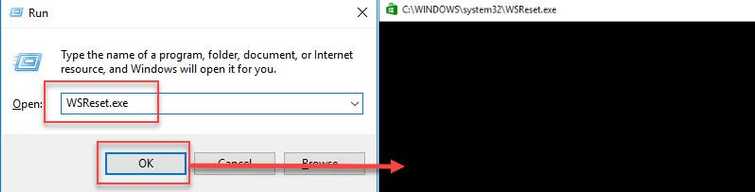
- Press hold Windows button then press R key to open Window Run.
- Type in WSReset.exe and press Enter.
3: A window will prompt. Wait until the Windows Store opens.
4: Then, restart your PC and try an update or install.
2. Reset the Windows Update components manually
“Windows update error code 0x8024001e” could also be due to Windows Update components that may be damaged, stopped or has a missing file for installation. You may want to restart the components manually, then run Windows Update.
If the issue is related to Windows Update, please reset the Windows Update components manually see video below how to.
https://youtu.be/gGy7y4yM9Ss
3. Use Windows Update Troubleshooter
If the Window update service is the caused of “Windows update error code 0x8024001e,” Windows Update Troubleshooter might able to fix it. Go to https://support.microsoft.com/en-us/help/4027322/windows-update-troubleshooter to download the Windows Update Troubleshooter. To use Windows Update Troubleshooter a video tutorial is provided below.
https://youtu.be/VACzX423gk4
