Xbox 360 DNS wireless error is an error that usually occurs due to faulty networking equipment or DNS values that were incorrectly set.
1. Manually input DNS
"Xbox 360 DNS wireless error" could be caused by DNS values that were incorrectly set. Try to reconfigure your DNS. If you have a DNS use it, or call your ISP to for a DNS. You could also, use Google public DNS which is 8.8.8.8 and 8.8.4.4.
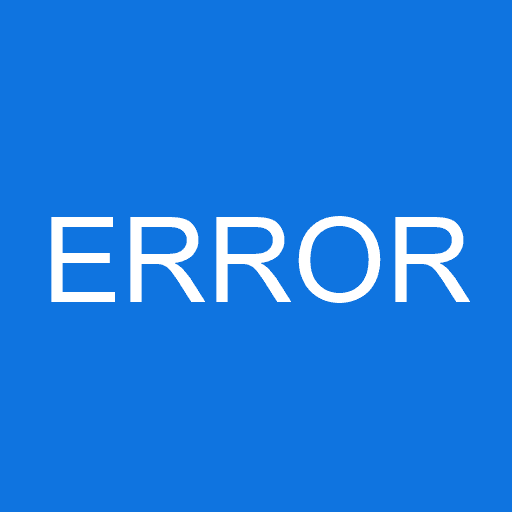
- Press the Guide button on your controller.
- For Xbox One: Select All Settings ==> Network ==> Network settings ==> Advanced settings.
- Select DNS Settings and select Manual.
Input 8.8.8.8 for the Primary DNS.
Input 8.8.4.4 for the Secondary DNS. - Turn off Xbox and turn on.
- Then try again.
2. Power Cycle Network device
"Xbox 360 DNS wireless error" your connection between your Xbox 360 and network device may not be stable. It could be a caching problem. Try to do a power cycle on both devices to refresh the connection. See steps below
- Turn off your Xbox 360.
- Unplug both devices from the power source.
- Wait for three minutes.
- Then power both devices.
- See if it fixes the problem.

