Xbox 360 Error code 445e is an error that may occur when you are having issues with your network connection.
1. Do a System rollback
"Xbox 360 Error code 445e" is a result of a failed update. Try to do firmware rollback on your Xbox 360 and let it do a system update after the rollback. See the process below, on how to.
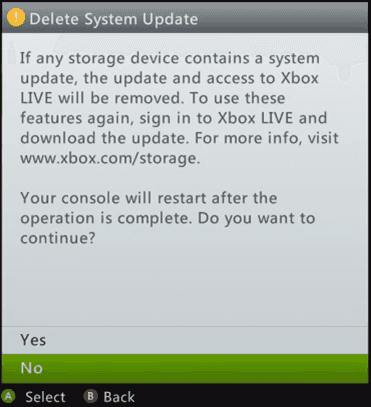
Image Credit: genesismarasigan / ErrorSolutions.tech
NOTE: Make sure your Xbox 360 has at least 256 MB of free space and a stable internet connection.
- Press the Guide button on your controller.
- Go to **Settings >>**System >> Storage.
- Then press the following button in order: LB, RB, X, LB, RB, X.
- Select Yes, to confirm for rollback.
- Xbox 360 will restart and should download the updates.
- See if the error still exists.
2. Clear the System Cache
“Xbox 360 Error code 445e” failed update, might be due to a cache problem which may be interrupting the system update. Try to clear the cache and repeat the solution 1 above. To clear the cache, see steps below.
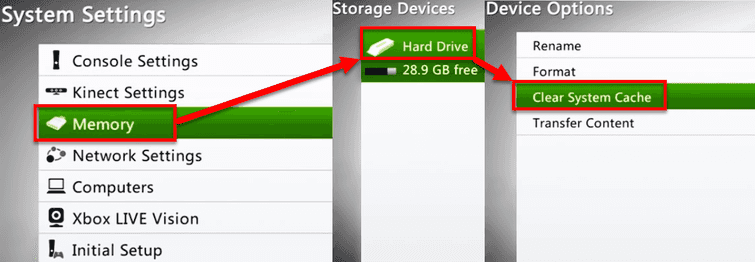
Image Credit: genesismarasigan / ErrorSolutions.tech
- Click the Guide button on the controller.
- Navigate to Settings >> System Settings.
- Select Memory or Storage.
- Highlight any of the storage, and press Y on the controller.
- Select Clear System Cache and then select Yes to confirm.
- Turn off your Xbox 360 and unplug it for at least three minutes.
- Repeat the System rollback

