Xbox 360 slim error code e73 is an error that may occur when there is a problem with your console.
1. Warranty your Xbox 360
Xbox 360 slim error code E73 occur when one of your Xbox 360 chip has a defect. Commonly is it caused by broken solder joints. These solder joints are soldering lead metal that connecting chip such as CPU and GPU to the Xbox 360 motherboard. If this is broken, E73 appears. If your Xbox 360 still has a warranty, send your Xbox for warranty claim. If the warranty is already void, send it to a technician that chips to reconnect solder joints.
2. Reheat Chipset
Xbox 360 slim error code e73 occur when one of your Xbox 360 chip has a defect. As stated in solution 1, it is a caused by damaged solder joints which disconnect the chips from the motherboard. You could fix this by reheating the chips using a soldering heat gun or let your Xbox overheat.
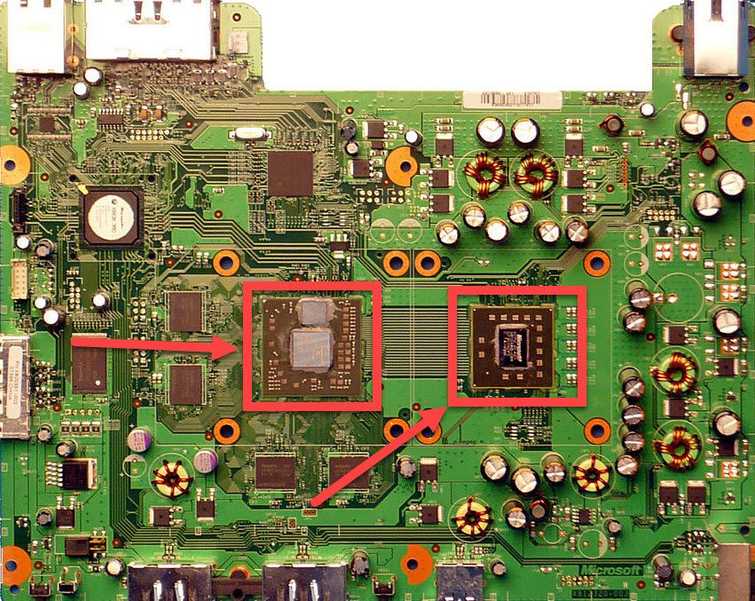
Warning this may damage your Xbox. Look for a technician that could do the heating.
Option 1. Using heat Gun
- Open your Xbox.
- Remove the motherboard from the case.
- Base on the image above the 2 chip inside the box, remove the thermal paste from the chip.
- Heat it using the soldering heat gun.
- The soldering heat gun should be moving from the first chip to the second chip for at least ten minutes at 350-degree Celcius.
- Let it cool.
- Put a thermal paste on the chips
- Connect the heat sink.
- Put it back on the case but don't close it yet.
- Turn it on, if it boots without error e73 turn it off.
If failed, repeat from step 3. - Connect all peripherals.
- Turn it on, see if it fix.
Option 2. Use a Hair bower
- Open your Xbox.
- Use the hair blower to apply heat from the heat sink and heat pipe for at least 8 minutes.
- Let it cool down.
- Then turn it on, see if it fix.
Option 3. Let Xbox Overheat
- To overheat an Xbox, block the fan so the fan won't propel.
- Cover the Xbox exhaust.
- Turn it on.
- Let it run until you saw the two LED light at the left ringside of the power button light up
- Shut it off by unplugging it.
- Let it cool.
- Then remove the cover and the tool that prevent the fan to propel.
- Then turn it on, see if it fix.

