Xbox 360 game error disc is unreadable is an error that usually occurs when you try to play a Games on Demand game on your device. It may occur when you are not using the same profile you used to purchase the game, or the console can't read the game on the disc or hard drive.
1. Clean the disc
Your disc may be an unreadable resulted in "Xbox 360 game error the disc is unreadable." The cause of the error might be your game disc. The disc could be dusty or deeply scratch. Try to clean the disc with isopropyl alcohol and a soft cloth. Rub it and air dry it before using. The deep scratch, you may want to replace it.
Also, the cause might be, you're running a disc that is not supported by your Xbox 360. The disc might have a different region code with your Xbox 360, please verify.
2. Clear the System Cache
If all of the game discs are unreadable, the Xbox 360 may have a cache issue that results to “Xbox 360 game error the disc is unreadable.” The cache data could interfere with the data in the game disc. Try to eliminate the Xbox 360 cache might fix the problem, see procedure below.
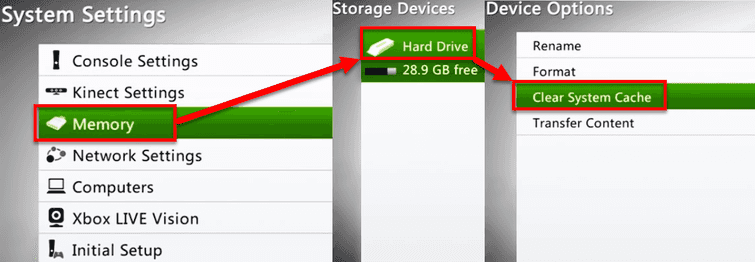
- Click the Guide button on the controller.
- Navigate to Settings >> System Settings.
- Select Memory or Storage.
- Highlight any of the storage, and press Y on the controller.
- Select Clear System Cache.
- Select Yes to confirm.
- Turn off your Xbox 360.
- Unplug it for at least three minutes.
- Then try playing the disc.
3. Save the game to the Hard Disk Drive (HDD)
If the “Xbox 360 game error the disc is unreadable" appears during the gameplay, your the DVD ROM lens might be dusty. Try to clean it using a CD/DVD lens cleaner. If it is already cleaned and the error still exists, try to save the game to the Hard Disk Drive.

