Xbox 360 slim error status codes are errors that may be generated by service outages.
1. Guide to check Xbox 360 Slim Error Code
To check for Xbox 360 Slime error status code. See guide below.
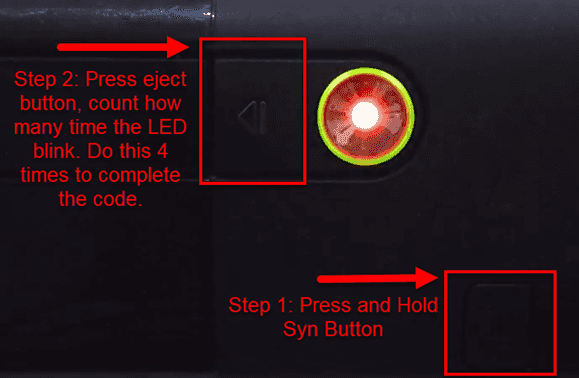
Image Credit: genesismarasigan / ErrorSolutions.tech
- Press and hold the Sync button.
- Press the Eject button, (continue to hold the sync button) then count how many times the LED blinks.
NOTE: 4 blinks=0, 3 blinks=3, 2 blinks =2, and 1 blinks =1 - Then press the Eject button for the 2nd time **(continue to hold the sync button)**and count how many times the LED blinks.
- Then press the Eject button for the 3rd time (continue to hold the sync button) and count how many times the LED blinks.
- Then press the Eject button for the 4th time **(continue to hold the sync button)**and count how many times the LED blinks.
NOTE: At the fourth time, you should have the complete error code. - Then press the Eject button for the 5th time to return it to default, and then release the Sync button.

