What is Xbox One error 0x803f8001?
Xbox One error 0x803f8001 is an error that usually occurs when either the game disc is not in the console, or the game was downloaded and purchased, but the person who purchased it isn't signed in to the console.
How can you fix Xbox One error 0x803f8001?
Some of the solutions to this error include using the game disc or signing in to the game.
Please see our in-depth walk-through solutions below.
1. Use Game Disc or Sign in
According to Microsoft Xbox, one error 0x803f8001 occurs for a number of possible reasons, including:
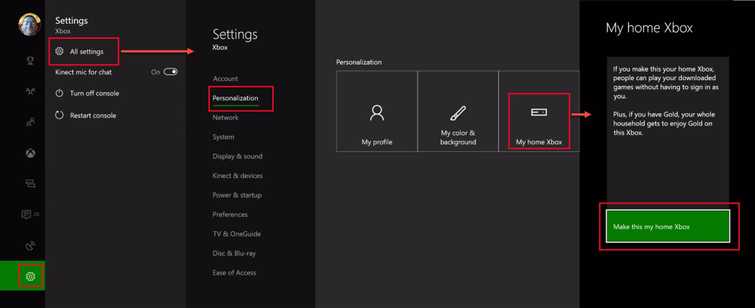
-
- "The game disc is not in the console." Please insert the game disc into your Xbox One console.
- "The game was purchased and downloaded, but you aren't signed in and connected to Xbox Live." Please sign in.
- "The game was purchased and downloaded by another family member, and that person is not signed in to the console." Please see below.
Option 1. Log in using the owner's account.
If the game was purchased and downloaded by another family member, request the person to log in his/ her account to access the game.
**Option 2.**Set the Xbox One as the home
- Let the person above Log in his/ her account.
- Then go to Setting and then All Setting.
- Select Personalization and select My home Xbox.
- And select Make this my home Xbox.
- Try playing a game.
2. Power Cycle Xbox One
"Xbox One error 0x803f8001" could be a system data cache. Usually, this is solved by power cycling the Xbox One.
- Turn off your Xbox One, by pressing the power button for 8 to 10 seconds
- Then unplug it for at least three minutes.
- Turn the unit back on.
- Update your Xbox One if an update is available.
- Then try the game disc again.

