What is Xbox One error code 0x87e0000f?
Xbox One error code 0x87e0000f is an error that usually occurs when the user tries to download and install a game or an app through Xbox Live to Xbox One console. There are many possible reasons for the error including the console may not have the latest update, Xbox Live Service is not available at the moment, the console is experiencing difficulty connecting with Xbox Live, and the game or app may need to be canceled and downloaded again.
How can you fix Xbox One error code 0x87e0000f?
Some of the solutions to this error include checking for a system update and checking your internet connection.
Please see our in-depth walk-through solutions below.
1. Check for a system update
If you encounter Xbox One error code 0x87e0000f when trying to download an Xbox One game or app, it may be caused by an outdated console.
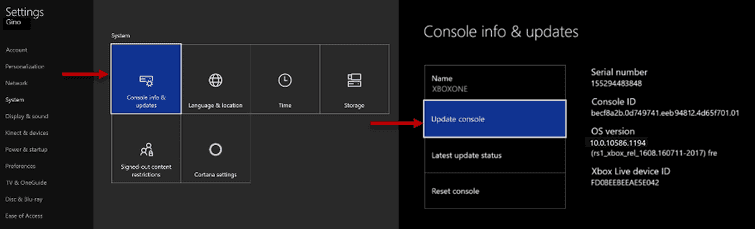
- Go to Settings, and then select All Settings.
- Go to System.
- Select Console info & updates.
- Select Update console.
If you see "No update available," please skip this solution and proceed below.
2. Check Your Internet Connection
Xbox One error code 0x87e0000f may be caused by Xbox Live Server or your internet connection has a problem accessing Xbox Live and downloading the game. Please go here to check if Xbox Live has a problem or is undergoing maintenance. If not, the error may be caused by your internet connection.
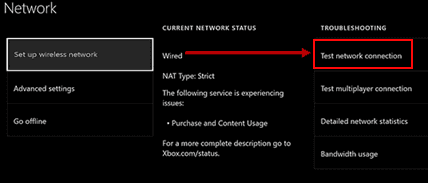
To check your internet connection
- Go to Settings.
- Next, go to All settings.
- Select Network.
- Select Test network connection.
If the result has a high packet loss, you may want to turn off then unplug your Xbox One and modem router to refresh the connection. Also if you are using WiFi, look for a better signal or use a wired connection.
If your home network has many users, check if someone is using too much bandwidth. If they are, wait until they are finished. You may want to download the game at night because of the low amount of users.
