What is Xbox one error code e105?
Xbox one error code e105 is an error that usually occurs during system startup and freezes the system.
How can you fix Xbox one error code e105?
Some of the solutions to this error include resetting your console.
Please see our in-depth walk-through solutions below.
1. Reset your console
Xbox One error code e105 may occur due to corrupt firmware, software and even hardware. Corrupt firmware and software could be fixed by resetting the Xbox One to its factory default, please see below. However, if the problem is the hardware, the only solution is to service your Xbox One to take it to a service center.
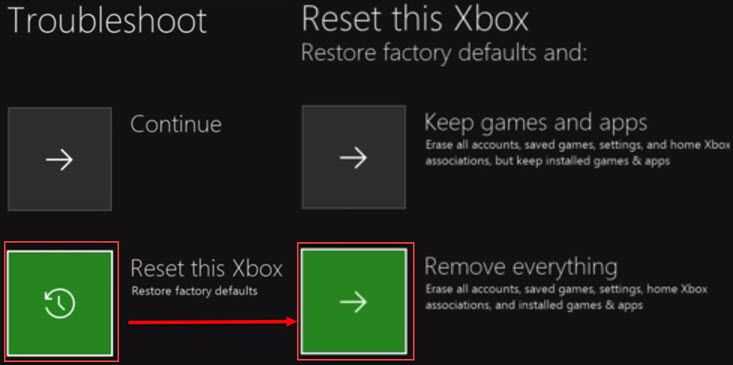
-
While the console is off, press and hold Bind and the Eject button.
-
Then press On button without release the Bind and the Eject button.
-
After hearing the 2 beep signal, release the Bind and the Eject button.
-
Xbox One should boot in Xbox Troubleshoot.
-
In the Troubleshoot, pick Reset.
-
Then pick "Keep Games."
-
See if Xbox One error code e105 was fixed. If not redo the process and select “Remove everything.”
If both failed, this is the time you need to bring your Xbox One to the service center. The problem may be due to faulty hardware.
