Xbox One error video could not be decoded is an error that may occur when a user's game clips or video clips do not play.
1. Check for a system update
If "Xbox One error video could not be decoded" was encountered while streaming. It is possible the Xbox One is not updated. A system update patch was placed to fix this error.
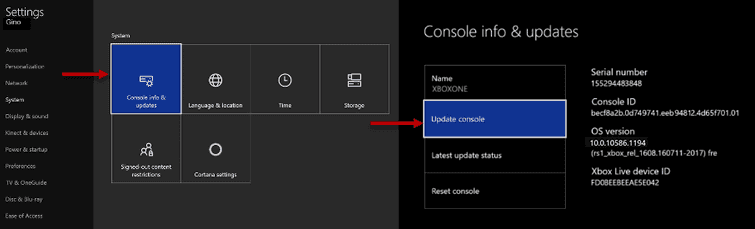
Image Credit: genesismarasigan / ErrorSolutions.tech
If the console is up to date, please skip this solution.
- Go to Settings, and then select All Settings.
- Go to System.
- Select Console info & updates.
- Select Update console.
2. Setup Video Settings
“Xbox One error video could not be decoded” could also mean that your Xbox is not configured to run the video you are playing or the video format is not compatible. Check the console Display & sound and configure or enable some of the settings.
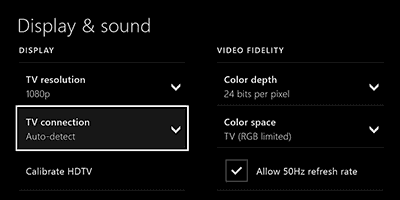
Image Credit: genesismarasigan / ErrorSolutions.tech
- Go to Settings.
- Select Display & sound.
- Select Video Output.
- Enable settings in the Video Output that is compatible with your HDTV, HDMI, and the Video format.

