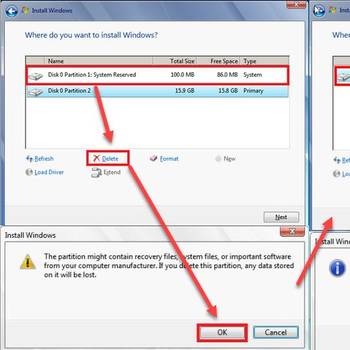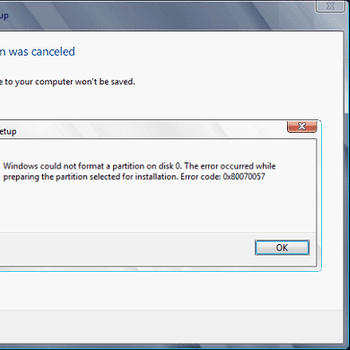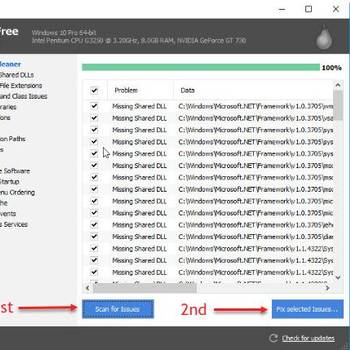There are a few common hard drive error codes that can occur. These are usually caused by a corrupted or damaged file, a bad sector on the hard drive, or a problem with the hard drive itself.
One common error code is the "0x80070057" error. This usually happens when there is a problem with the file system on the hard drive. The file system is what organizes and stores all the files on the drive, so if it is damaged, it can cause errors like this.
Another common error code is the "0x0000007b" error. This error usually means that there is a problem with the boot sector on the hard drive. The boot sector is what helps the computer start up and load the operating system, so if it is damaged, it can cause this error.
There are a few other common hard drive error codes, but these are two of the most common. If you see any of these error codes, it is usually best to contact a computer technician to have them take a look at the hard drive.
![Install Windows]() Hardware ProblemDell Error Code 2000 0142Error code 2000-0142 is a specific error code that occurs only on Dell computers. Dell's pre-startup assessment (PSA) tool will likely diagnose an error once startup fails. The error code indicates hard drive failure.
Hardware ProblemDell Error Code 2000 0142Error code 2000-0142 is a specific error code that occurs only on Dell computers. Dell's pre-startup assessment (PSA) tool will likely diagnose an error once startup fails. The error code indicates hard drive failure.![Reformat Hard drive]() HardwareWindows Update error code 0x80070057 (Win 10 & 7)Windows update error 0x80070057 is an error that usually occurs when an update to Windows has gone wrong and has failed to install.
HardwareWindows Update error code 0x80070057 (Win 10 & 7)Windows update error 0x80070057 is an error that usually occurs when an update to Windows has gone wrong and has failed to install.
1. Check the connections to make sure that the cables are properly plugged in
- Check the power connection to the hard drive.
- Check to make sure that the hard drive is properly seated in the enclosure.
- Check to make sure that the cables are plugged into the correct ports on the hard drive and the enclosure.
- Check to make sure that the power cord is plugged into an outlet and the hard drive is turned on.
2. Try a different power outlet
- Remove any external devices from your computer.
- Open your computer case and locate the hard drive.
- Locate the power connector for the hard drive and remove the power cable.
- Connect an appropriately sized power cable to the power connector on the hard drive and plug it into an available power outlet.
- Reboot your computer.
- If the error code changes, then you have successfully fixed the hard drive.
3. Use a different data cable
First, identify the type of data cable that is causing the issue. There are three main types of cables used with hard drives: SATA, IDE, and SCSI. SATA cables are used with SATA hard drives, IDE cables are used with IDE hard drives, and SCSI cables are used with SCSI hard drives. Second, determine the type of connector on the hard drive. There are three main types of connectors used on hard drives: SATA, IDE, and SCSI. SATA connectors are used with SATA hard drives, IDE connectors are used with IDE hard drives, and SCSI connectors are used with SCSI hard drives. Third, remove the old data cable from the hard drive. If the hard drive has a SATA connector, remove the SATA cable from the hard drive. If the hard drive has an IDE connector, remove the IDE cable from the hard drive. If the hard drive has a SCSI connector, remove the SCSI cable from the hard drive. Fourth, install the new data cable into the hard drive. If the hard drive has a SATA connector, install the SATA cable into the hard drive. If the hard drive has an IDE connector, install the IDE cable into the hard drive. If the hard drive has a SCSI connector, install the SCSI cable into the hard drive. Fifth, reconnect the power and data cables to the hard drive. Reconnect the power cable to the power outlet. Reconnect the data cable to the hard drive. Sixth, restart the computer. When the computer starts, it should detect the new data cable and install the drivers for the new data cable.
Still not working? maybe try one of these options:
- Check for loose connections.
- Try a different hard drive.
- Check the BIOS settings.
- Update the drivers.
- Run a virus scan.
- Try a different operating system.
- Reformat the hard drive.