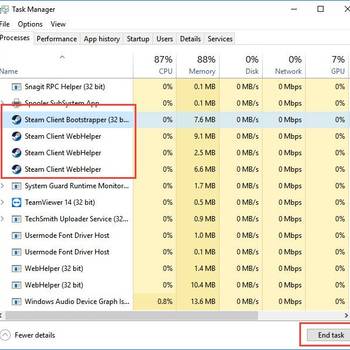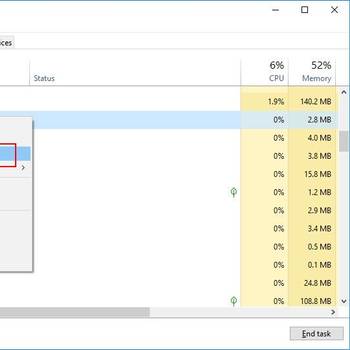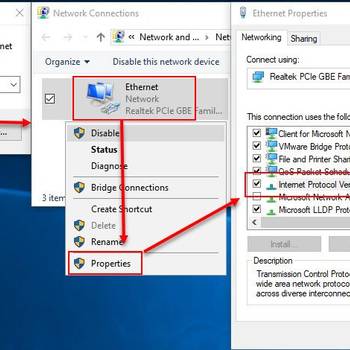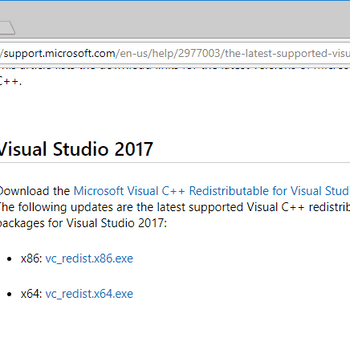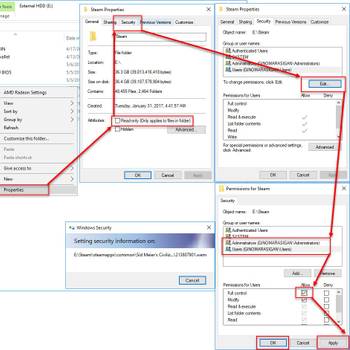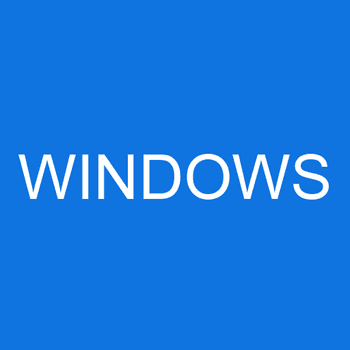Error codes are a common occurrence in Microsoft Windows. They are typically caused by an issue with the software or hardware on your computer. Error codes can be frustrating because they can be difficult to understand. However, there are a few common error codes that you may encounter.
The most common error code is 0x80070057. This error code typically occurs when there is a problem with the registry on your computer. This can be caused by a variety of things, such as a corrupted file or an incorrect setting.
Another common error code is 0x80070005. This error code occurs when there is a problem with the permissions on your computer. This can be caused by a variety of things, such as a virus or a corrupt file.
If you encounter an error code, it is important to try to understand what it means. You can often find information about error codes online. You may also want to contact Microsoft support for assistance.
![Close all Steam application in the Task Manager]() Microsoft WindowsSteam Won't OpenOur research designates that Steam Won't Open is an error that may occur when Steam fails to load.
Microsoft WindowsSteam Won't OpenOur research designates that Steam Won't Open is an error that may occur when Steam fails to load.![Disable Windows Store Application]() Microsoft WindowsWindows Runtime Broker is using too much memoryRuntime Broker is a Windows process in Task Manager, which helps in managing permissions on your PC for apps from Microsoft Store. It should only use a few megabytes of memory, but sometimes, a faulty app could cause Runtime Broker to use as much as a gigabyte of RAM or more. An app may be the cause of the error when your RAM use is high and the PC runs slow.
Microsoft WindowsWindows Runtime Broker is using too much memoryRuntime Broker is a Windows process in Task Manager, which helps in managing permissions on your PC for apps from Microsoft Store. It should only use a few megabytes of memory, but sometimes, a faulty app could cause Runtime Broker to use as much as a gigabyte of RAM or more. An app may be the cause of the error when your RAM use is high and the PC runs slow.
![Set DNS Address to Automatic]() Microsoft WindowsDNS server not responding on Windows 10DNS server not responding on Windows is an error that may occur when the Domain Name Server is unable to translate the web address into the IP address for the browser to connect to. When it happens, you are unable to access any website.
Microsoft WindowsDNS server not responding on Windows 10DNS server not responding on Windows is an error that may occur when the Domain Name Server is unable to translate the web address into the IP address for the browser to connect to. When it happens, you are unable to access any website.![Microsoft Visual C++ Redistributable Packages]() WindowsMSVCP140.dll is MissingMSVCP140.dll is Missing is an error that may occur when you try to launch either a game or a program on your computer.
WindowsMSVCP140.dll is MissingMSVCP140.dll is Missing is an error that may occur when you try to launch either a game or a program on your computer.
![Set Steam Folder Security to Full Control]() Microsoft WindowsSteam Disk Write Error in WindowsDisk Write Error Steam for Windows is an error that usually occurs when using the Steam platform for your gaming needs. It may occur when trying to download a game or update one that you already own. It may occur for a number of reasons including a poor connection, outdated OS and drivers, firewall, anti-virus software, and RAM errors.
Microsoft WindowsSteam Disk Write Error in WindowsDisk Write Error Steam for Windows is an error that usually occurs when using the Steam platform for your gaming needs. It may occur when trying to download a game or update one that you already own. It may occur for a number of reasons including a poor connection, outdated OS and drivers, firewall, anti-virus software, and RAM errors.![WINDOWS]() Microsoft WindowsMsvcr120.dll is missing error (Windows 7, 8 & 10)Msvcr120.dll is missing is an error that usually occurs when launching programs or loading games in Windows.
Microsoft WindowsMsvcr120.dll is missing error (Windows 7, 8 & 10)Msvcr120.dll is missing is an error that usually occurs when launching programs or loading games in Windows.
Some users might also have success with the following opitons:
- 0x800CCC0E: This error code means that your computer is not able to connect to the server. To fix this error, you will need to check your computer's connection settings and make sure that they are correct.
-
- 0x800CCC0D: This error code means that your computer is not able to connect to the server. To fix this error, you will need to check your computer's connection settings and make sure that they are correct.
-
- 0x800CCC19: This error code means that your computer is not able to connect to the server. To fix this error, you will need to check your computer's connection settings and make sure that they are correct.
-
- 0x800CCC18: This error code means that your computer is not able to connect to the server. To fix this error, you will need to check your computer's connection settings and make sure that they are correct.
-
- 0x800CCC0F: This error code means that your computer is not able to connect to the server. To fix this error, you will need to check your computer's connection settings and make sure that they are correct.