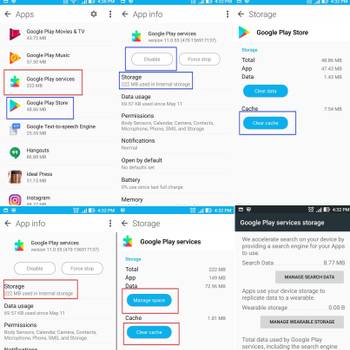One of the most common Android update errors is the "Insufficient Storage Available" error. This error occurs when the device does not have enough storage space to accommodate the update. There are a few ways to fix this error, but the most common way is to delete some of the files or applications on the device to free up some storage space.
Another common Android update error is the "Parse Error". This error occurs when the device is unable to parse the update file. This is usually caused by a corrupt update file or a problem with the device's firmware.
The "Invalid Package File" error is another common Android update error. This error occurs when the update file is not compatible with the device. This is usually caused by an outdated or incompatible recovery image.
The "Installation Aborted" error is another common Android update error. This error occurs when the installation process is aborted. This is usually caused by a power interruption or a low battery.
These are just some of the most common Android update errors. There are a variety of other errors that can occur, but these are the most common.
Some users might also have success with the following opitons:
- Fix Android Update Error Code -24
- There are a few things that can cause this error code to be displayed. Try the following:
- • Check for a new software update and install it if one is available.
- • Temporarily disable any antivirus or security software on your device and try installing the update again.
- • Clear the cache and data of the Google Play Store app and try installing the update again.
- • Try installing the update using a different Wi-Fi network.
- • Factory reset your device and try installing the update again.