What is Google Play error code 927?
Google Play error 927 is an error that usually occurs when downloading applications and the data crashes.
How can you fix Google Play error code 927?
Some of the solutions to this error include clearing the cache of Google Play store, removing existing Google accounts and adding a new one.
Please see our in-depth walk-through solutions below.
1. Clear Google play Data
If you could not download due to error 927 in Google play store, you play may have a damaged file on it. You might want to clear the data inside it and let it patch. Also if an update is available, please update it. Please be guided by the instructions below or watch it here on YouTube.
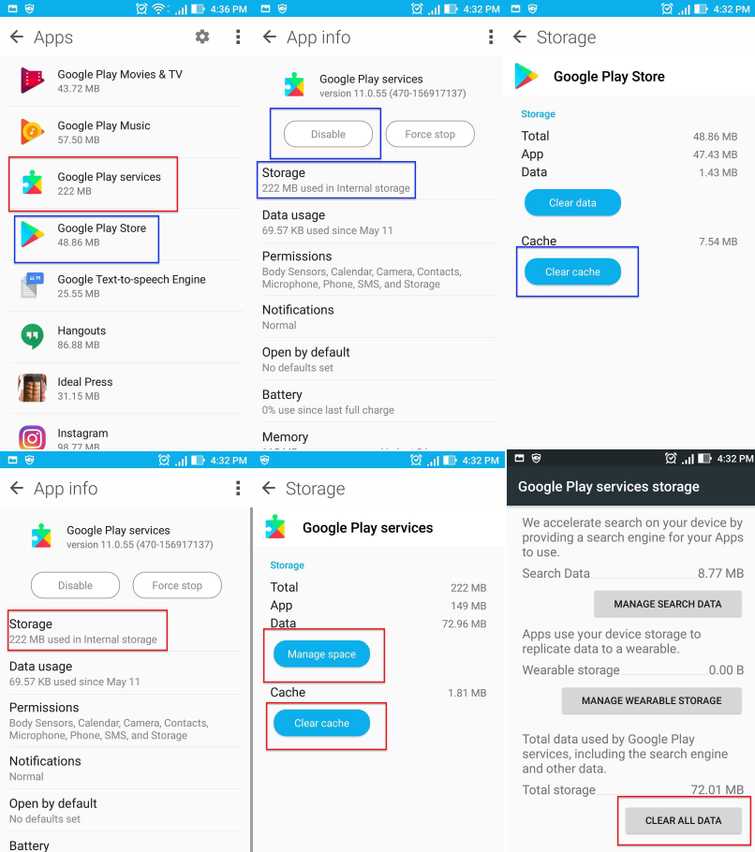
- Disconnect to your internet connection.
- Go to settings.
- Look for Application.
- Look for Google play store and press Disable/Force to stop.
- Press clear cache and press Delete to confirm.
- Now, back to application look for Google Play Services.
- Go storage and press clear cache.
- Then press Manage storage, then press Clear All data, and then press OK to confirm.
- Restart the device
- Now reconnect to your internet connection.
- Run Google Play Store accept the terms.
- Then download your apps you want to install.
2. Remove and Add Google account
It is possible that your Google account in your Google Play store does not synchronize well especially if you're using two or more account. Please, re-register your Google account so it could re-synchronize again.
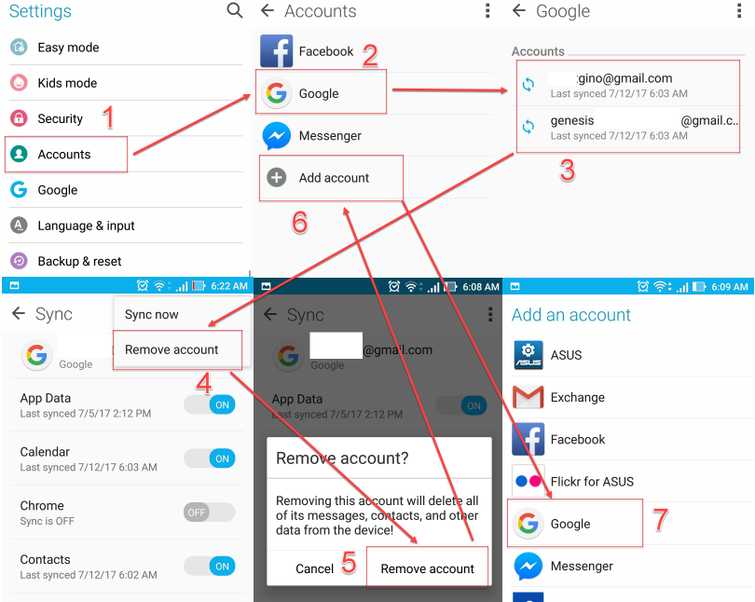
- Go to Setting.
- Press Account.
- Select and press Google.
- Remove all Google Accounts.
- Add new Google account.
- Restart the device.
- Run Google Play Store.
- Then download your apps you want to install.
