What is 'Chrome error 2032'?
Chrome error 2032 is an error that may be caused by a Flash component error.
How can you fix 'Chrome error 2032'?
Some of the common fixes include:
- Enabling Google Chrome Flash
- Updating Google Chrome
- Checking if the website is blocked
Please see our in-depth walk-through solutions below.
1. Enable Google Chrome Flash
It is possible that you have an application that has disabled the Flash, thus causing "Chrome error 2032." Some websites use Flash for their videos. Enabling it may fix the error.
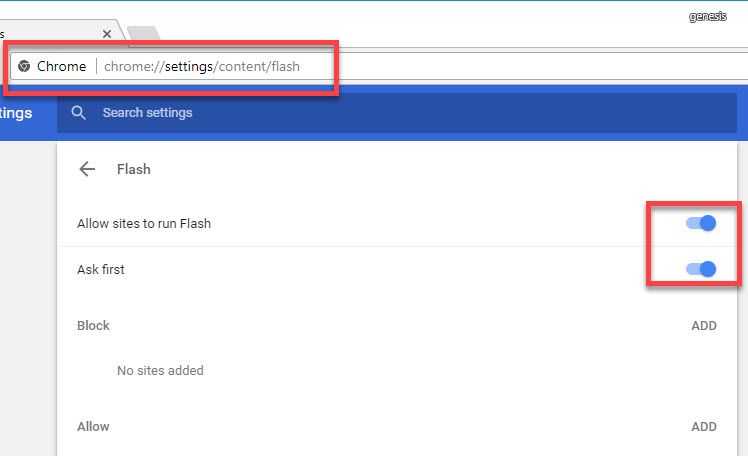
Image Credit: genesismarasigan / ErrorSolutions.tech
Google Chrome
- For Google Chrome type or paste this into the Address/search bar chrome://settings/content/flash.
- Enable Allow Sites to run Flash.
2. Update Google Chrome
“Chrome error 2032” may also occur if an old version of a web browser is not capable of playing a new video format. Please update your Google Chrome to the latest version to avoid the error.
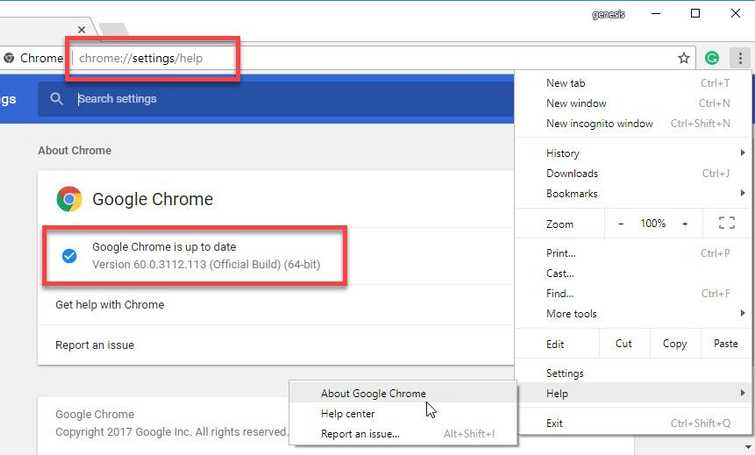
Image Credit: genesismarasigan / ErrorSolutions.tech
- For Google Chrome type or paste this into the Address/search bar chrome://settings/help.
- Update Chrome if an update is available.
3. Check if the website is blocked
The site you are accessing could be blocked resulting in “Chrome error 2032.” Check your Google Chrome setting if it is blocked and allow it access.
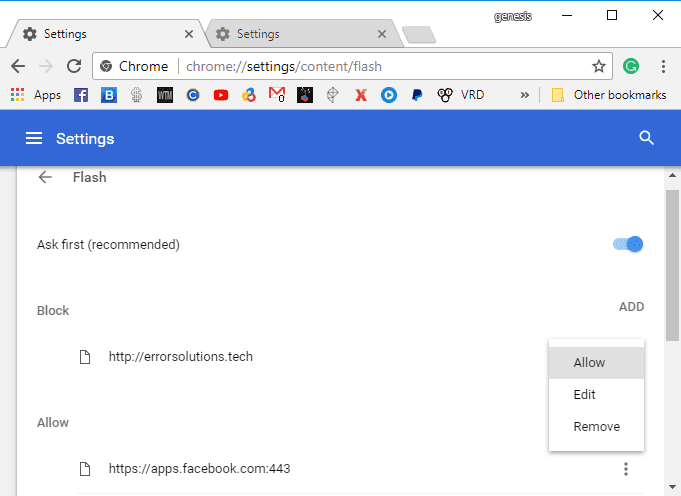
Image Credit: genesismarasigan / ErrorSolutions.tech
- For Google Chrome type or paste this into the Address/search bar chrome://settings/content/flash.
- Remove or Allow the site from the block and then try again.
