What is 'Chrome error 206'?
Chrome error 206 is an error that may be caused by your Gmail account having incomplete information. It causes the Google Chrome app on iPhone and iPad to experience the error.
How can you fix 'Chrome error 206'?
Some of the common fixes include:
- Filling in your personal information
- Disabling the Two-Step verification
Please see our in-depth walk-through solutions below.
1. Fill in Your Personal Information
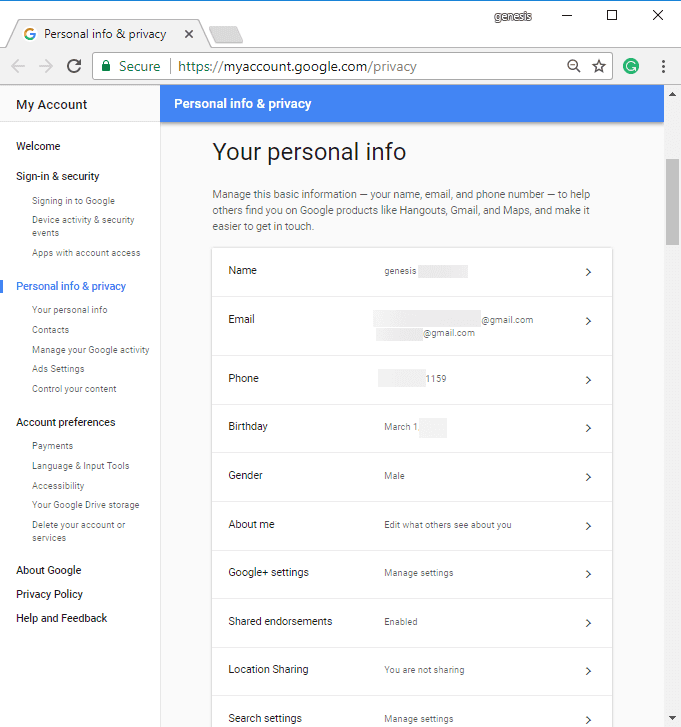
Image Credit: genesismarasigan / ErrorSolutions.tech
"Chrome error 206" could be caused by a missing information in the https://myaccount.google.com/privacy. Log in to your Gmail account using your computer. Then, go to this link https://myaccount.google.com/privacy. Fill up your information, then try to logging in to your Google Chrome apps in your iPhone or iPad.
2. Disable Two-Step Verification
“Chrome error 206” could also be caused by the two-step verification enabled in your Google Account. Try to disable it, see instruction below.
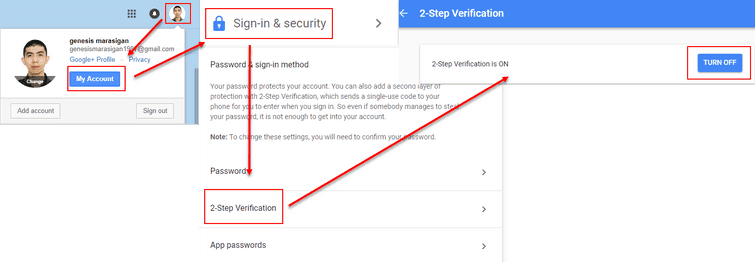
Image Credit: genesismarasigan / ErrorSolutions.tech
- Use your computer to run any browser.
- Go to Gmail.com and log in your account.
- Click the profile image on the upper-right side and then select My Account.
- A new web page will prompt, look for Sign=in & Security and click it.
- Again, a new web page will prompt, look for 2-Step Verification and then click it.
