What is 'Error Code POLANA'?
"Error code POLANA" in Call of Duty Infinite Warfare is an error that usually occurs when playing the game and you get notified that the game needs to restart due to an update failure. The error may appear randomly even if you didn't try to update the game, causing a lot of confusion among players. It has nothing to do with the console and is game specific. It is most likely just a glitch in the system.
How can you Fix 'Error Code POLANA'?
Some of the common fixes include:
- Updating the console and the game
- Power cycling the console
- Turning on Energy Saving Mode (Xbox One)
- Reinstalling the game
Please see our in-depth walk-through solutions below.
1. Update the console and the game
“Error code POLANA" in Call of Duty Infinite Warfare is caused by an out of date Call of Duty Infinite Warfare or the game won't update due to an outdated console. Try to check for an update for your console first, before doing an update on your Call of Duty Infinite Warfare, because it is possible that the game detects that the game update is not compatible with your console version. To check for console update see below.
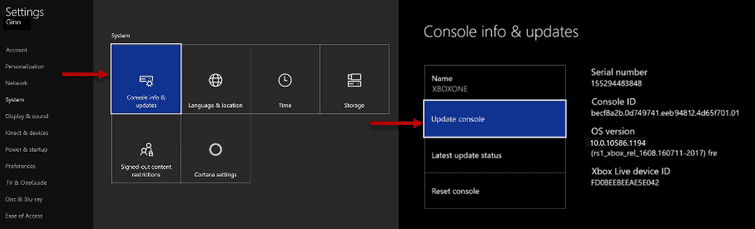
Xbox One
- Go to Settings, and then select All Settings.
- Go to System.
- Select Console info & updates.
- Select Update console.
PlayStation 4
Option 1
- To check for updates, go to Settings.
- Go to System Software Update.
Option 2
- Turn off the console.
- Connect the controller using the USB cable.
- Press and hold the power button for at least seven seconds. The second beep is the indicator to release the power button,
- Press the PS button on the controller.
- You should be able to access the safe mode. Please select Update System Software.
- If an update is available, update it. Wait until the process is over.
Now, if you're done updating your console to the latest version, update your game Call of Duty Infinite Warfare. If the error persists, try other solutions below.
2. Power cycle the console
“Error code POLANA” in Call of Duty Infinite Warfare may also be caused by a cache problem in your console, which prevents you from updating the game. Try to power cycle the console to fix the error.
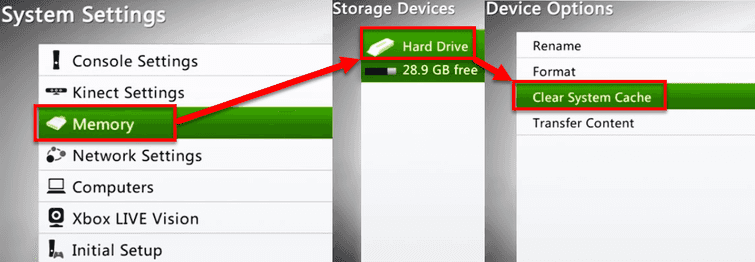
Xbox One
Option 1
- Turn off your Xbox One, by pressing the power button for 8 to 10 seconds.
- Then, unplug it for three minutes.
- Turn the console back on.
- Update the game.
Option 2
- Click the Guide button on the controller.
- Navigate to Settings and select System Settings.
- Select Memory or Storage.
- Highlight any of the storage, and press Y on the controller.
- Select Clear System Cache.
- Select Yes to confirm.
- Then, apply Option1.
Option 3
- Go to My games and apps.
- Then select Call of Duty Infinite Warfare.
- Then select Manage game >> Save Data >> Reserved space.
- Then select Clear Reserved space.
- Restart the console.
PlayStation 4
- Turn off your PlayStation 4.
- When the power LED indicator stop blinking, unplug the console for at least three minutes.
- Turn the console back on.
- Update the game.
PC
- Open Steam.
- Click Library, right-click the game and select Properties.
- Select the Local Files tab and click the Verify integrity of game cache... button.
- Wait for the process to finish.
- Update the game.
3. Turn on Energy Saving mode (Xbox One)
It is also possible that the Power & Startup setting on your Xbox One is causing the error “Error code POLANA” in Call of Duty Infinite Warfare. Change the setting of your Power & Startup setting to Energy-saving, to avoid hibernate when turning off the Xbox One. Hibernate store temporary data that may set conflict to new incoming data. See the steps below.
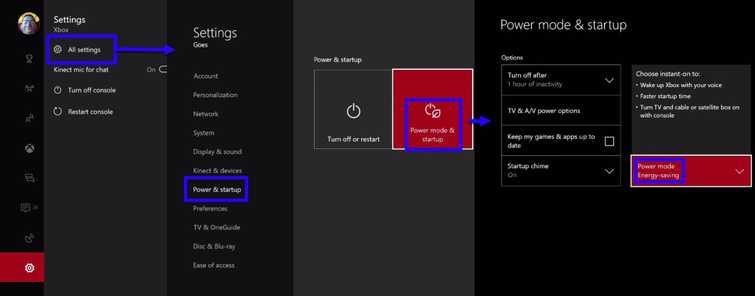
- Go to Settings.
- Select Power & Startup..
- Select Power Mode and enable Energy-saving option.
- Turn off your Xbox One, by pressing the power button for 8 to 10 seconds.
- Then, unplug it for three minutes.
- Turn the console back on.
- Update the game.
4. Reinstall the game
If the problem persists, and none of the solutions above fixes “Error code POLANA” in Call of Duty Infinite Warfare, it may mean that the game has become corrupt and is unable to update. Reinstalling the game may fix the error.

