What is 'Firefox Flash error 2032'?
Firefox Flash error 2032 is an error that may occur with the Flash Player after an update and if it is not compatible with Firefox.
How can you fix 'Firefox Flash error 2032'?
Some of the common fixes include:
- Updating Mozilla Firefox and Adobe Flash Player
- Fixing registry and clearing cache
Please see our in-depth walk-through solutions below.
1. Update Mozilla Firefox and Adobe Flash Player
"Firefox Flash error 2032" could be caused by your Firefox version or your Adobe Flash Player, which do not support the each other. You may want to update your applications to the latest versions.
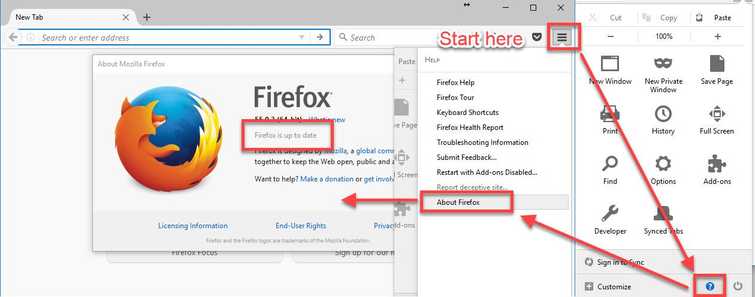
Image Credit: genesismarasigan / ErrorSolutions.tech
Mozilla Firefox
Please follow the image below.
Adobe Flash Player
- Open Mozilla Firefox then click the link here
- Optional: Click Check Now to check your version.
- Then, click Adobe Flash Player download.
- From the next webpage, uncheck the Optional offers and then click Install Now.
- Now, run the flashplayer.exe that was downloaded.
- Click next and wait until the installation is finished.
- Restart Mozilla Firefox and try again.
2. Fix registry and clear cache
If solution 1 is already implemented and "Firefox flash error 2032" still persists, it is possible you have a registry and a cache problem. Run CClearner, it could solve the registry and a cache problem. Download it here, and see instructions below.
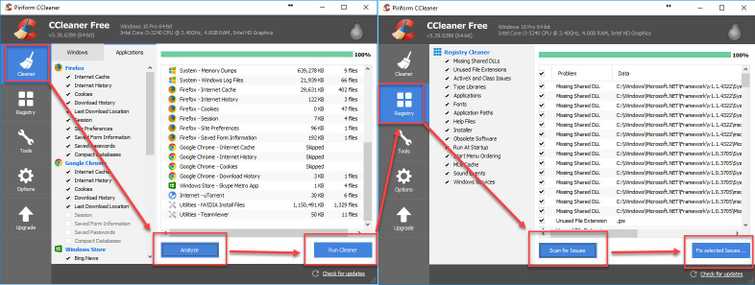
Image Credit: genesismarasigan / ErrorSolutions.tech
- After the download, install and run CCleaner.
- Click Cleaner and check all checkbox related to Firefox.
- Click Analyze and wait.
- When the process is done, click Run Cleaner.
- Now click Registry, then click Scan for Issues and wait again.
- Then, click Fix Selected Issues.
- Try to run Mozilla Firefox.
