What is Firefox error code sec_error_bad_signature?
Firefox error code sec_error_bad_signature is an error that usually occurs when the user's Firefox browser is not properly configured.
How can you fix Firefox error code sec_error_bad_signature?
Some of the solutions to this error include clearing the recent history, disabling HTTPS scanning, and deleting the Firefox subfile cert8.db.
Please see our in-depth walk-through solutions below.
1. Clear Recent History
"Firefox error code sec_error_bad_signature" may be caused by caches or cookies. Please delete them. Instructions are provided below.
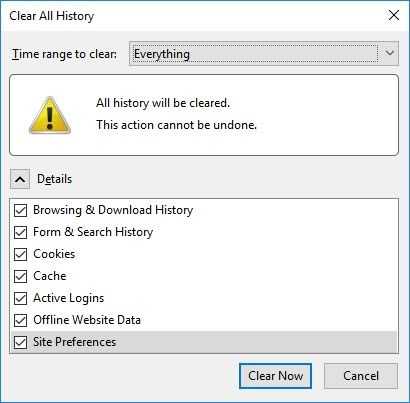
- Open Mozilla Firefox, then hold Ctrl + Shift + Delete.
- When prompted, select "Everything" in the drop box.
- Check all checkbox, and then click Clear Now button.
- Restart Mozilla Firefox and try again.
2. Disable HTTPS Scanning
"Firefox error code sec_error_bad_signature" may appear when an anti-virus is interrupting the process. You may want to disable the HTTPS scanning of your anti-virus. Or, disable the anti-virus temporarily.
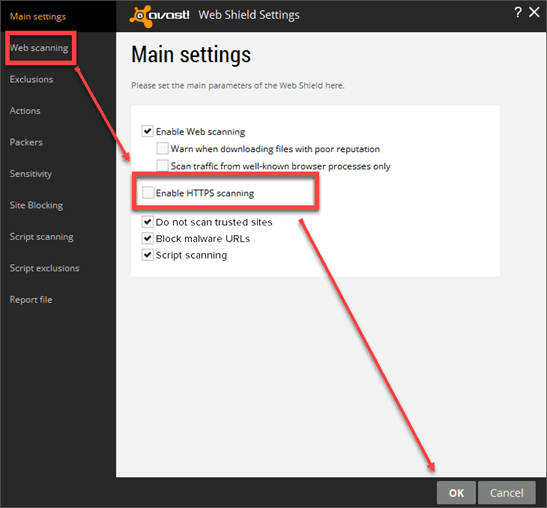
- Open your anti-virus.
- Look for an Enable HTTPS Scanning, disable it.
- Then disable Antivirus Firewall.
- Try again.
- If this does not work, disable your anti-virus.
- Try again.
3. Delete Firefox subfile "cert8.db"
"Firefox error code sec_error_bad_signature" may be caused by the Firefox subfile "cert8.db." The subfile may be blocking the site. To fix the error, you may want to rename or delete it. Please see below how to access the file.
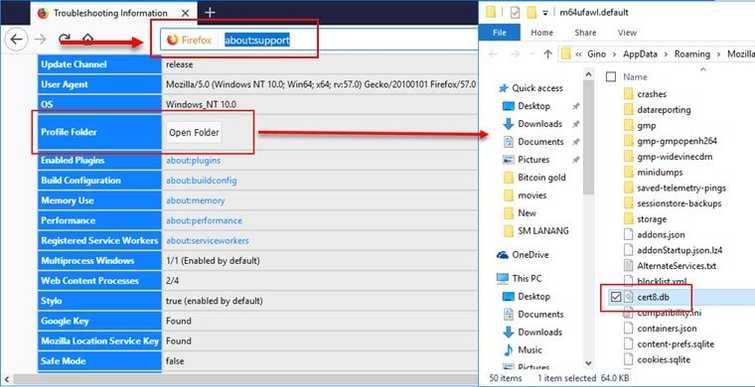
- Open Mozilla Firefox.
- At the Address bar type in "about:support" and press Enter key.
- Click the "Open Folder" button.
- A window folder will open, look for cert8.db.
- You may delete it or rename it.
- Then try Mozilla Firefox again.
