What is 'Kindle Fire network error'?
"Kindle Fire network error" is an error that may occur when the user could not open ebooks on their Kindle due to wireless network errors.
How can you fix 'Kindle Fire network error'?
Some of the common fixes include:
- Power cycling Kindle Fire and the network device
- Checking wifi signal and type
Please see our in-depth walk-through solutions below.
1. Power Cycle Kindle and Network device
"Kindle fire network error" may occur due to data cache storage on both your Kindle or network device. To power cycle both device please see below.
Kindle
- Press and hold the power button for at least 40 seconds.
- If the Kindle turn off automatically before 40 seconds has passed release it.
- Wait for at least 30 seconds.
- If the device did not automatically turn on, press the power button.
Modem router
- Turn off the modem router.
- Unplug it from the power source.
- Wait for three minutes.
- Turn it on.
Due to power loss, the cache should be deleted. Try to connect again.
2. Check WiFi signal and type
Your router WiFi channel may not be compatible with your Kindle causing “Kindle fire network error.” See instructions below or watch it here on YouTube. Also, the Kindle might be too far from the modem router and does not receive enough WiFi signal. Try to move closer to the WiFi source.
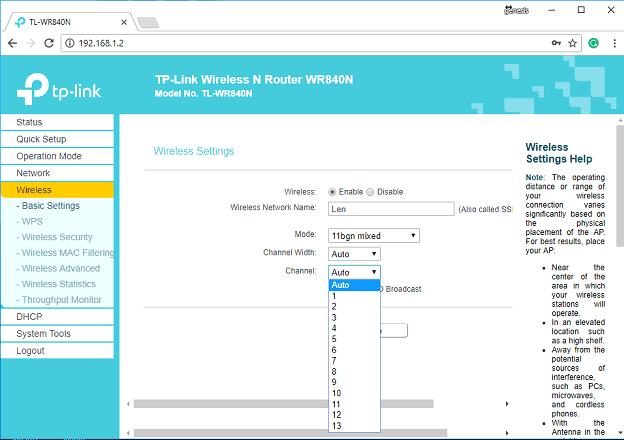
Change Wireless Channel
- Use your computer, and then access your modem router settings.
- In the settings, click Wireless setting.
- Look for Channel, Channel or Wireless Channel.
- Set Channel to from 1 to 11.
- Reboot your router.
