What is 'Microsoft Word Error Bookmark Not Defined'?
"Microsoft Word Error Bookmark Not Defined" is an error that may occur when Word uses a hidden bookmark system for linking the table of contents' topics to the page number.
How can you fix 'Microsoft Word Error Bookmark Not Defined'?
Some of the common fixes include:
- Enabling Show Bookmarks
Please see our in-depth walk-through solutions below.
1. Enable Show Bookmarks
"Microsoft Word Error Bookmark Not Defined" may occur from disabling Show Bookmarks. Enable Show Bookmarks in the Word Options. See steps below.
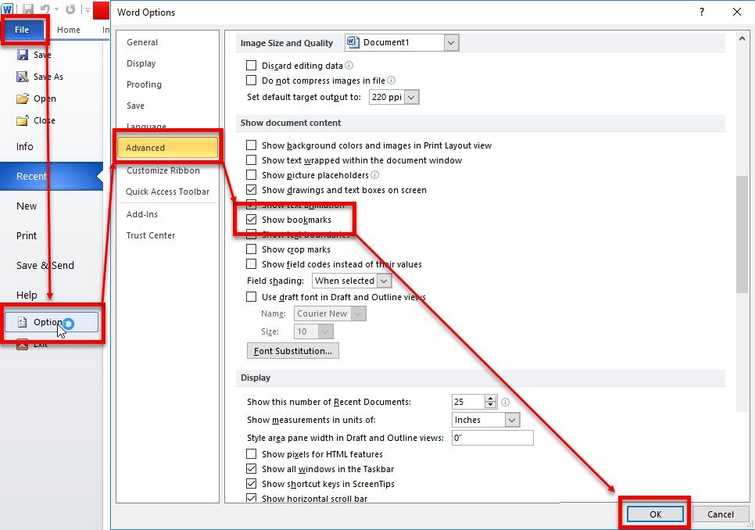
Image Credit: genesismarasigan / ErrorSolutions.tech
- Go to File ==> Options ==> Advanced.
- Scroll down enable Show bookmarks and then click OK.
- Highlight the Table of contents.
- Click Ctrl+Shift+F9 key.
