What is 'Minecraft runtime error'?
"Minecraft runtime error" is an error that may occur when Curse launcher launches minecraft.exe. It may be caused by a corruption.
How can you fix 'Minecraft runtime error'?
Some of the common fixes include:
- Running MinecraftLauncher.exe as Admin
- Enabling Java Executable
Please see our in-depth walk-through solutions below.
1. Run MinecraftLauncher.exe as Admin
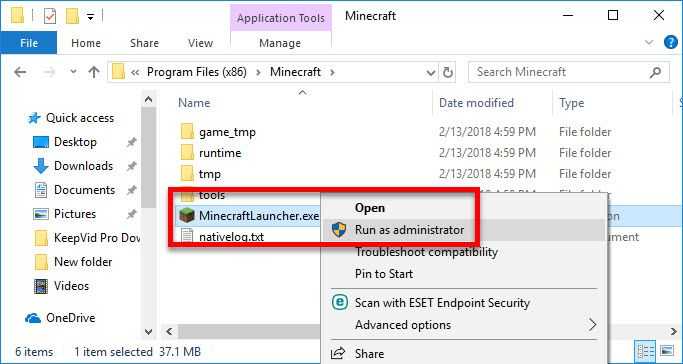
"Minecraft runtime error" could be caused by running the game without an Administrator privilege. To run Minecraft without this error, go to C:\Program Files (x86)\Minecraft then right click the MinecraftLauncher.exe and then select Run as administrator.
2. Enable Java Executable
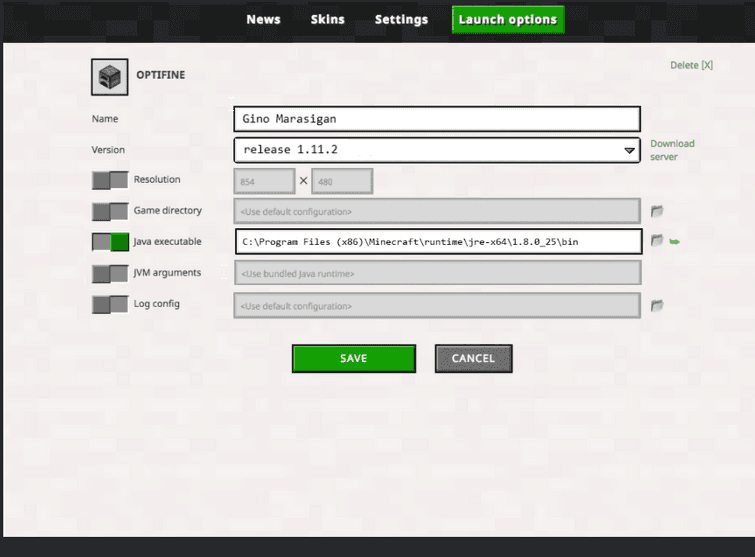
Your Minecraft launcher might be running a different Java application or could not locate your Java directory, resulting in "Minecraft runtime error." To fix this, enable Java Executable and change the directory to the correct path. By default, it should be located in this path C:\Program Files (x86)\Minecraft\runtime\jre-x64\1.8.0_25. See image below.
