What is Office error code 30180-4?
Office error code 30180-4 is an error that usually occurs during installation of Office. This error usually appears when your anti-virus software, proxy settings, connection, or firewall prevent you from installing Office.
How can you fix Office error code 30180-4?
Some of the solutions to this error include disabling the firewall, proxy, and anti-virus; and running MS Office Uninstaller by Microsoft.
Please see our in-depth walk-through solutions below.
1. Disable Firewall, Proxy, and Anti-virus
Office error code 30180 4 could be caused by security software such as anti-virus, proxy server, and firewall. You may need to temporarily turn it off to successfully install and update Microsoft Office. Please see below.
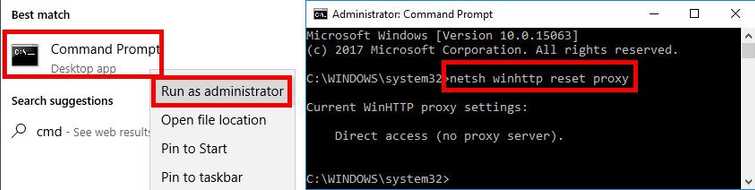
To reset Proxy and turn off Firewall
- Click Windows Start, and type in CMD.
- Right-click Command prompt, and Run as administrator.
- Type in the Command prompt netsh winhttp reset proxyand press Enter.
- Turn off Firewall by going to Control Panel ==> System and Security==> Windows Firewall ==> Turn Windows Firewall on or off.
- Select turn off Windows Firewall.
- Restart and try to install MS Office.
Running clean boot to disable a third-party firewall, anti-virus, and software
https://youtu.be/oPcjiPpxaUQ
2. Run MS Office Uninstaller by Microsoft
If you previously uninstalled Microsoft Office, you need to run MS Office Uninstaller by Microsoft to eliminate remaining files from the previous MS Office. The remaining files could be the cause of the error. Please see below how to run download and run MS Office Uninstaller by Microsoft. In addition, you may want to run Windows Disk Cleanup to delete temporary file and caches from the old Microsoft Office.
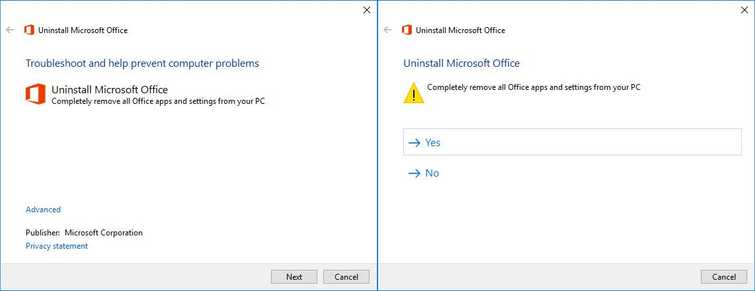
MS Office uninstaller by Microsoft
- Download and run MS office uninstaller by Microsoft here.
- When finish, restart your computer.
- Try to install MS Office.
Disk Cleanup
The remnants of the previous Microsoft Office may cause the error, please do a Disk clean up. See video for instruction.
https://youtu.be/h62Bq9DJL8I

