What is 'OpenSUSE error 1007'?
OpenSUSE error 1007 is an error that may occur you do not have enough space on your hard disk drive or when the partitions are set up incorrectly.
How can you fix 'OpenSUSE error 1007'?
Some of the common fixes include:
- Checking the hard drive space and partition
- Testing the hard disk drive
Please see our in-depth walk-through solutions below.
1. Check Hard drive Space and Partition
"OpenSUSE error 1007" may appear when your hard drive does not enough space for your OpenSUSE or when you are creating a partition that is currently used by another operating system (OS). To fix this error, create a partition that could handle the OpenSUSE files size.
If you are installing OpenSUSE on a hard drive that has an operating system installed, run that OS then create an unallocated partition to install the OpenSUSE. You may also use GParted Live to partition the hard disk drive. See link here to download GParted Live. If you are using Windows, defragment it first then see an example of partitioning Windows and OpenSUSE below.
- /dev/sda, Load MBR with generic booting code
- /dev/sda1, Primary NTFS Partition for Windows
- /dev/sda2, Primary SWAP (4 GB)
- /dev/sda3, Primary EXT4 "/" openSUSE Partition Marked Active for booting (40-80 GB)
- /dev/sda4, Primary EXT4 "/home" Your main home directory (Rest of the disk)
2. Test Hard Disk Drive
“OpenSUSE error 1007” may also be caused by a failing hard disk drive. To confirm, test the hard disk drive using the software below.
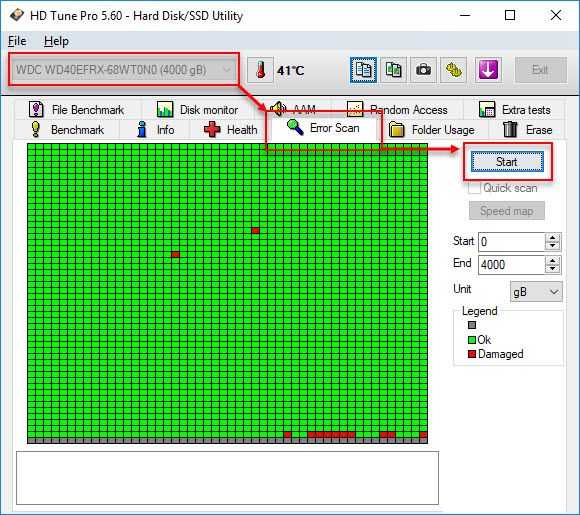
Test hard disk drive sector
- Download and install HD Tune using this link here.
- Choose the hard disk drive where you would install the OpenSUSE.
- Click Error Scan tab.
- Click Start.
If a red block appears, it means that your hard drive has a bad sector causing the error 1007.
Test for hard disk drive performance and health problem
- If the result of the test is good (All green).
- Click Health tab.
- Scan your hard disk for any performance and health problem.
If the HD tune finds any error or warning, it could also mean that your hard drive is starting to degrade, please replace your hard disk drive.
