What is 'PS3 error code 8002a548'?
PS3 error code 8002a548 is an error that may occur when the PS3 has trouble accessing the PlayStation Network.
How can you fix 'PS3 error code 8002a548'?
Some of the common fixes include:
- Checking the internet connection
- Changing the router settings
Please see our in-depth walk-through solutions below.
1. Check internet connection
"PS3 error code 8002a548" when your internet connection is down or your network is having a problem. To troubleshoot where the problem is originating, see the guide below.
Test Network
- Power cycle modem router, turn off both the PS3 and the modem router then unplug it for at least three minutes and then turn on both devices. See if you could access the internet.
- If the problem still persists, use other devices such computer and mobile phone if you could access the internet.
- If there is no internet access, call your internet service provider (ISP).
Wired/ Ethernet Cable
- Try to use WiFi. If the internet works, your wired/ ethernet connection has the problem.
- Reconnect the cable on both sides.
- Use other ports in your modem router or switch.
- Test the ethernet cable to your computer/laptop. If you could access the internet, check your PS3 Settings >> Internet Connection Setting then set it to automatic or restore its default settings.
- Replace the ethernet cable if no connection on both devices. If the problem still persists, your modem router LAN port could be the problem, call your ISP.
- If the problem persists, your PS3 Lan port may be the problem. Use the Wifi connection
WiFi
- Try to use the wired / ethernet connection. If the internet works, your WiFi connection has the problem.
- Look for a better WiFi signal.
- Create a mobile phone Hotspot and try to connect, if the internet is still down checking your PS3 Settings >> Internet Connection Setting then set it to automatic or restore its default settings.
- Change the router WiFi settings see solution 2.
- If the problem persists, your PS3 WiFi module might be the problem. Use the ethernet connection.
2. A Potential
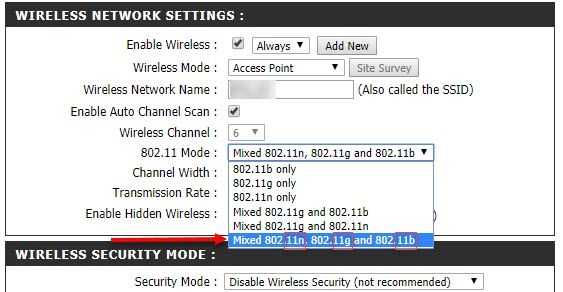
Solution 2. Change router setting “PS3 error code 8002a548” may also occur if your PS3 is not compatible with the WiFi signal your modem router is providing. Try to change the wireless mode and wireless channel modem route provides so your PS3 could connect to the modem router properly. To access your modem router, you may want to call your internet service provider or check the manual. Also, try to Google search on how to access router settings of your modem route model. If you manage to access it, see the guide below or watch it here on YouTube. Option 1. Change Wireless Mode1. Access your modem router. 2. Inside your modem router, click Wireless setting. 3. Look for Mode, Mode 802.11 or Network mode. 4. Change it to B/G/N.
Option 2. Change Wireless Channel
- Access your modem router.
- Inside your modem router, click Wireless setting.
- Look for Channel, Channel Width or Wireless Channel.
- If it is set to 40MHz change it to 20MHz. If it is set to 20MHz change it to 40Mhz.
If the problem still arises, the modem router firmware might be out of date. Try to update its firmware or call your ISP for assistance or replacement.
