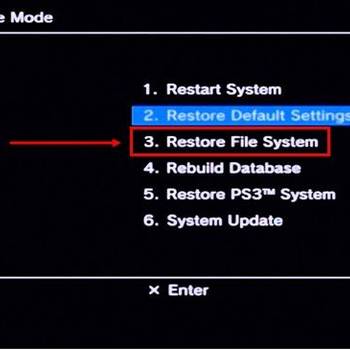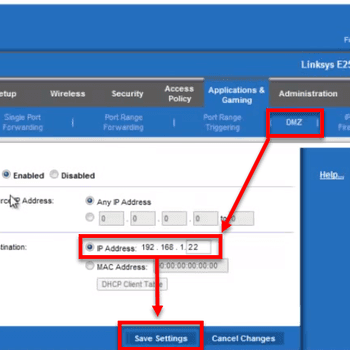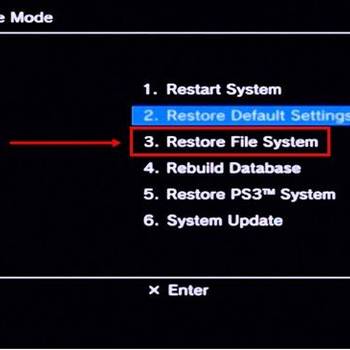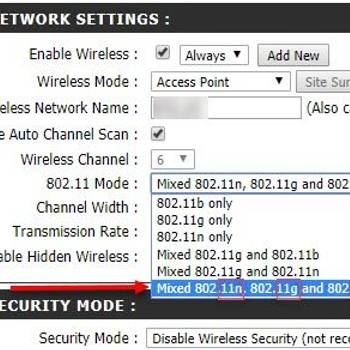There are common PS3 error codes that can occur when using your console. These error codes indicate that there is a problem with your PS3 and will need to be fixed in order to use your console again.
The most common PS3 error code is the 8002F1F9 code. This error code indicates that there is a problem with your PS3's system software. This can be caused by a number of things, such as a corrupt file or an incorrect setting. In order to fix this error code, you will need to reinstall your PS3's system software.
Another common PS3 error code is the 80710723 code. This error code indicates that there is a problem with your PS3's network settings. This can be caused by a number of things, such as an incorrect DNS setting or a problem with your router. In order to fix this error code, you will need to change your PS3's network settings.
If you are experiencing any other PS3 error codes, it is recommended that you contact Sony for assistance.
![Restore File System and Rebuild Database]() PlaystationPS3 an error occurred during the start operationPS3 an error occurred during the start operation is an error that may occur when the disc will not load and if it does, it loads a blank screen and the PS3 freezes.
PlaystationPS3 an error occurred during the start operationPS3 an error occurred during the start operation is an error that may occur when the disc will not load and if it does, it loads a blank screen and the PS3 freezes.![Set Router to DMZ mode]() Ps3PS3 error 8002ad23PS3 error 8002ad23 is an error that may occur when the user is disconnected from the server after 30 minutes of playing.
Ps3PS3 error 8002ad23PS3 error 8002ad23 is an error that may occur when the user is disconnected from the server after 30 minutes of playing.
![Restore File System and Rebuild Database]() Ps3PS3 error code 8002f281PS3 error code 8002f281 is an error that usually occurs when there is an issue with the PS3 hard disk drive.
Ps3PS3 error code 8002f281PS3 error code 8002f281 is an error that usually occurs when there is an issue with the PS3 hard disk drive.![Test your Hard Disk Drive (HDD)]() Ps3PS3 update error code 8002f1f9PS3 update error code 8002f1f9 is an error that usually occurs during a firmware update procedure and causes the update to get stuck.
Ps3PS3 update error code 8002f1f9PS3 update error code 8002f1f9 is an error that usually occurs during a firmware update procedure and causes the update to get stuck.
1. Restart your PS3
- Turn off your PS3 completely by pressing and holding the power button for at least 5 seconds.
- After it's off, wait at least 30 seconds before turning it back on.
- If the PS3 doesn't turn on at all when you press the power button, try plugging it into a wall outlet and wait another 30 seconds.
- If that doesn't work, try to press and hold down the power button and the eject button at the same time for at least 5 seconds.
- After you do that, release the power button and the eject button and your PS3 should start up.
2. Try a different TV/monitor
- Remove the power cord from the back of the console.
- Wait ten seconds and plug the power cord back in.
- Press and hold the power button for at least five seconds until the PS3 powers off.
- Remove the screws that hold the PS3's front panel in place.
- Carefully remove the front panel.
- Check to see if the cables that connect the PS3 to the monitor are plugged in correctly.
- If the cables are plugged in correctly, reattach the front panel and screws.
- Replace any defective parts.
- Reinstall the power cord and plug the PS3 back in.
- Press the power button to turn on the PS3.
- If the problem persists, replace the PS3.
3. Change your HDMI cable
-
Turn off your Playstation 3 and unplug all cables from the console.
-
Turn on your Playstation 3.
-
Go to System Settings and select HDMI.
-
Select the HDMI cable that is not working and change the connection type to "Analog."
-
Select "Yes" to confirm the change.
-
Plug in your HDMI cable and turn off your Playstation 3.
-
Turn on your Playstation 3 and test the connection. If the problem persists, try resetting your Playstation 3 by performing the following steps:
-
Remove the battery cover.
-
Locate the power button and press it several times until the PlayStation 3 powers off.
-
Wait 10 minutes and power on your PlayStation 3.
-
Press the power button to turn off your Playstation 3.
-
Wait 10 minutes and power on your Playstation 3.
-
Remove the hard drive and reset the Playstation 3 by pressing the buttons in this order: Power button, Volume Down button, Power button, Reset button.
-
Replace the hard drive and reset the Playstation 3 by pressing the buttons in this order: Volume Up button, Power button, Reset button, Volume Down button.
4. Check for loose connections
- Turn off the Playstation3.
- Turn on the Playstation3.
- Wait a few seconds for the system to boot up.
- Look for any blinking lights on the Playstation3.
- If there are any blinking lights, look for any that are not functioning.
- If there are any that are not functioning, look for any that are loose connections.
- Tighten any loose connections.
- Turn off the Playstation3.
- Turn on the Playstation3.
5. Try a different game disc
- If the Ps3 is not connecting to the network, make sure the network cables are properly plugged in and the Ps3 is turned on.
- If the Ps3 is not powering on, make sure the power cord is plugged in and the Ps3 is turned on.
- If the Ps3 is not reading the game disc, make sure the game disc is correctly inserted into the drive.
- If the game disc is correctly inserted, make sure the drive is not dirty or scratched.
- If the game disc is correctly inserted, make sure there is enough space on the drive.
- If the game disc is correctly inserted, make sure the Ps3 is turned on and the game is in the correct language.
- If the game is in the correct language, make sure the subtitles are enabled.
- If the subtitles are enabled, make sure the TV is properly connected to the Ps3.
- If the TV is properly connected, make sure the TV is turned on and the Ps3 is in the correct input mode.
- If the TV is turned on and in the correct input mode, make sure the Ps3 is in the correct region.
Some users might also have success with the following opitons:
- Clean your game disc
- Delete saved data and restart the game
- Restore your PS3 system
- Contact Sony customer support