PS4 an error occurred during communication with the server is an error that usually occurs when the user has problem logging in even they entered correct log in data and this might be caused by server issue. The error may be due to the PlayStation Network experiencing an extremely high volume. When it happens, some gamers may have difficulty connecting to the server or downloading content.
1. Check PlayStation Network (PSN) server
If "PS4 an error occurred during communication with the server" is a problem in connection to the PSN server. The server problem could be caused by clients logging in or downloading game and game content at an extremely high volume at the same time. Also, if the server when offline for a while or is having a maintenance. To verify, check PSN server here.
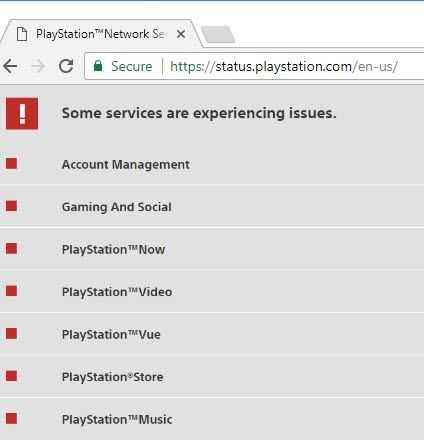
If the server is up and running check your internet connection.
2. Power cycle PS4 and modem router
“PS4 an error occurred during communication with the server” could be caused by intermittent downtime to your internet connection. The connection could be due to an internet service provider issue, desync modem router, or cache issue in your PS4 and modem router. Power cycle your device to refresh the connection, see steps below.
Power Cycle
- Turn off both PS4 and the modem router.
- Unplug it for at least three minutes.
- Turn it on.
- See if you could browse, or game online.
If the error still exists, try to check your network settings.
- If you are using a separate router, directly connect your PS4 to the modem to bypass router firewall.
- If PS4 uses WiFi, make sure PS4 receives a strong WiFi signal or use Ethernet cable.
- If PS4 uses Ethernet cable, make sure cable is in good condition or try to change LAN port.
- Call your Internet service provider is the issue persist.
